And a new release too.
I just had to delete the original key to save changes in the addon preferences.
Should be turned off by default now.
And a new release too.
I just had to delete the original key to save changes in the addon preferences.
Should be turned off by default now.
There seems to be an issue with the new version. After activating the addon and restarting Blender, the Hotkeys are gone:
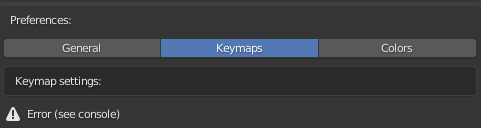
Traceback (most recent call last):
File "C:\Users\super\Desktop\blender-2.82a-windows64\2.82\scripts\startup\bl_ui\space_userpref.py", line 1916, in draw
draw(context)
File "C:\Users\super\Desktop\blender-2.82a-windows64\2.82\scripts\addons\half_knife\preferences.py", line 102, in draw
self.draw_keymaps(box)
File "C:\Users\super\Desktop\blender-2.82a-windows64\2.82\scripts\addons\half_knife\preferences.py", line 134, in draw_keymaps
km = kc.keymaps['Mesh']
KeyError: 'bpy_prop_collection[key]: key "Mesh" not found'
After deactivating the addon it can’t be activated again:
Exception in module register(): C:\Users\super\Desktop\blender-2.82a-windows64\2.82\scripts\addons\half_knife\__init__.py
Traceback (most recent call last):
File "C:\Users\super\Desktop\blender-2.82a-windows64\2.82\scripts\modules\addon_utils.py", line 382, in enable
mod.register()
File "C:\Users\super\Desktop\blender-2.82a-windows64\2.82\scripts\addons\half_knife\__init__.py", line 575, in register
bpy.utils.register_class(cls)
ValueError: register_class(...): already registered as a subclass 'HalfKnifePreferences'
Try a new version.
Linux problem with hotkeys will be opened for now. I reverted that change.
Seems to work now, thanks!
Just had another small problem: I’ve set Half-Knife to C and Half-Knife with Snap to center enabled to Shift-C. After using both, Half-Knife always snapped to the edge’s center regardless of what I pressed. After enabling and disabling every unwanted option (so that they are not grayed out any more) it works as intended though.
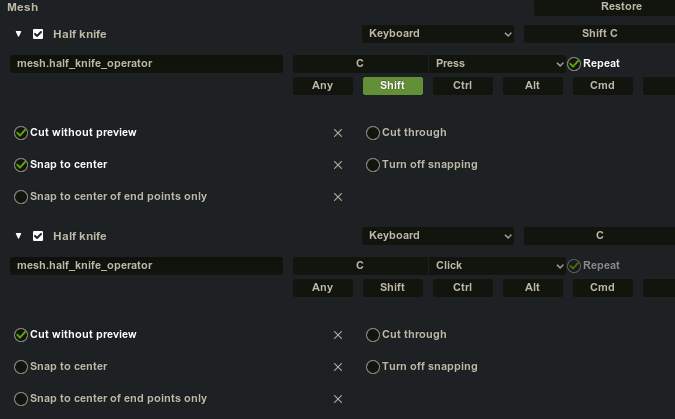
Keep up the great work! Really like this tool and where it’s going.
In new 1.2.3 version all items will be active by default.
Also, fixed division by zero error, when nothing is selected and you adding a new vertex.
I have now tested the 1.2.2 and everything is going well. Only changes in the keymap are not saved. But if you change it in the Blender Preferences it works. e.G. i use k without the preview and shift + K with.
New 1.2.4 version is available on Gumroad.
Also you can check out keymap settings guide.
Well Done. This is a great helper in the mesh workflow. You should really post Half Knife at Blendermarket. You’ll get good customer ratings. I have installed and tested about 180 addons. This is one of the most important for people who love the famous fast shortcut workflow in Blender.
You should really post Half Knife at Blendermarket.
Thanks. I have been waiting for closing up major issues. Now I have posted the addon to review at Blender market.
Tried the latest version and keep getting this error very frequently:
location: <unknown location>:-1
Error: OverflowError: Python int too large to convert to C int
The above exception was the direct cause of the following exception:
Traceback (most recent call last):
File "C:\Program Files\Blender Exp\2.90\scripts\addons\half_knife\__init__.py", line 593, in invoke
self.run_cut()
File "C:\Program Files\Blender Exp\2.90\scripts\addons\half_knife\__init__.py", line 395, in run_cut
bpy.ops.view3d.select(location = (int(select_location.x), int(select_location.y)))
File "C:\Program Files\Blender Exp\2.90\scripts\modules\bpy\ops.py", line 201, in __call__
ret = op_call(self.idname_py(), None, kw)
SystemError: <built-in function call> returned a result with an error set
location: <unknown location>:-1
Happens in situations like these when cutting to a corner (from A to B in this image):
I can’t reproduce. Can you send me a blend file?
Well I just tried to reproduce it again but couldn’t. First I thought it may be related to me having used the 2.90 alpha because it didn’t occur with the current 2.82 stable. But after returning to 2.90 again it didn’t happen there either. It actually feels rock solid now. Sorry to bother you!
A free thread bump 
Artem, how do you start your cut on the middle of an edge? Thanks Edit: I figured it out. You need to press control. Thanks
Half-knife is finally released on the Blender market.
Is this tool working with 2.83?
Affirmative
Thank you! 
I have noticed that your python files don’t have the usual “GPL license paragraph” (or compatible license) at the top.
Alternatively, you can just add a LICENSE.txt file in your ZIP archive if you prefer.
# This program is free software: you can redistribute it and/or modify
# it under the terms of the GNU General Public License as published by
# the Free Software Foundation, either version 3 of the License, or
# (at your option) any later version.
#
# This program is distributed in the hope that it will be useful,
# but WITHOUT ANY WARRANTY; without even the implied warranty of
# MERCHANTABILITY or FITNESS FOR A PARTICULAR PURPOSE. See the
# GNU General Public License for more details.
#
# You should have received a copy of the GNU General Public License
# along with this program. If not, see <http://www.gnu.org/licenses/>.
I have read how to add GPL license. It seems like I need to add GPL block in EVERY file and LICENSE.txt both.
But I looked at other addons and they usualy adding only the GPL block without the license file. Is it because Blender already contains the license file? Are they all doing it wrong?