oh yes, inset face  , never used this before. I’ll give it a try .
, never used this before. I’ll give it a try .
I guess this thread is getting better and better for hard surface modeling.
Oh thats unfortunate D: Its alright you blend whenever you want haha
Thanks for the suggestions though, wish you luck in your monitor situation ![]()
Hey guys, if you want to use subsurf and edge loops and no creasing I wanted to share a solution I picked off of 3dtotal for square cuts on a curve. Although this thread is still looking for different ways to model more hard surface corners on a curved surface. I’m really hoping this thread will help many of you guys who a bit lost.
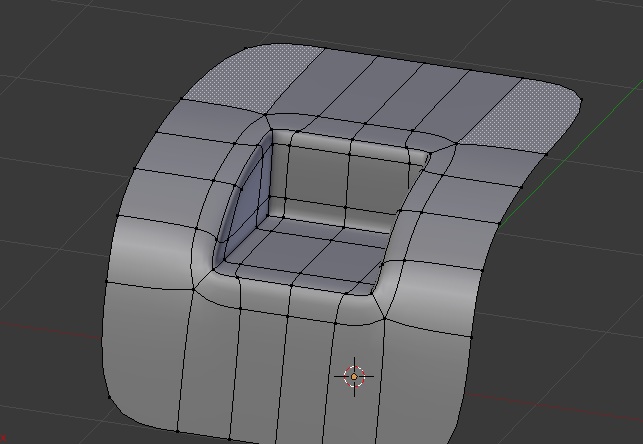
Steps
- Form the curve
- Form the square shape.
- Inset The square shape.
- Delete the faces that were just insetted.
- Extrude either top of bottom edge to form the 90 degree angle.
- Add Subsurf modifier.
- Add one edge loop on both sides of the corners you want to tighten, but DON’T move the edge lopps click to leave it where it is.
- Select vertices from what’s inside the inset and edge slide it to tighten the corners.
Sorry if you don’t understand was a bit busy today. Hope you guys can interpret and understand this!
Credits to this thread http://forums.3dtotal.com/showthread.php?t=76186&highlight=curve+hard+corner