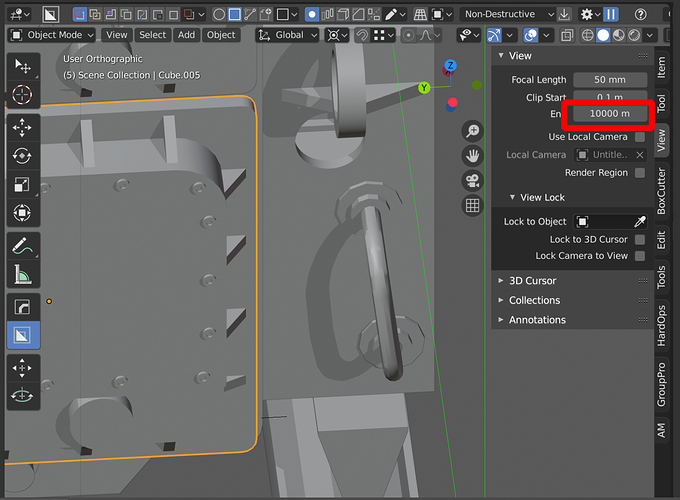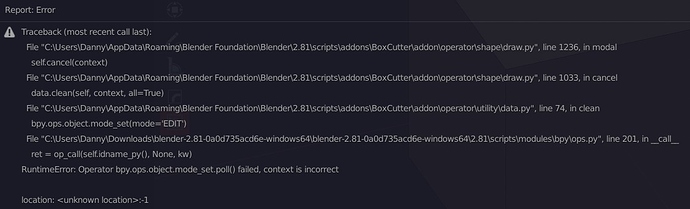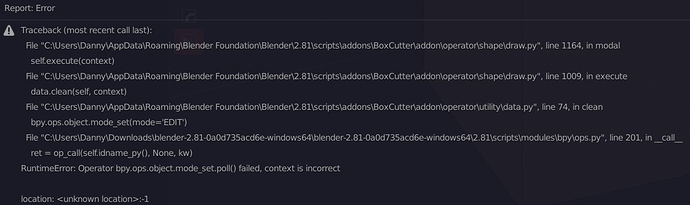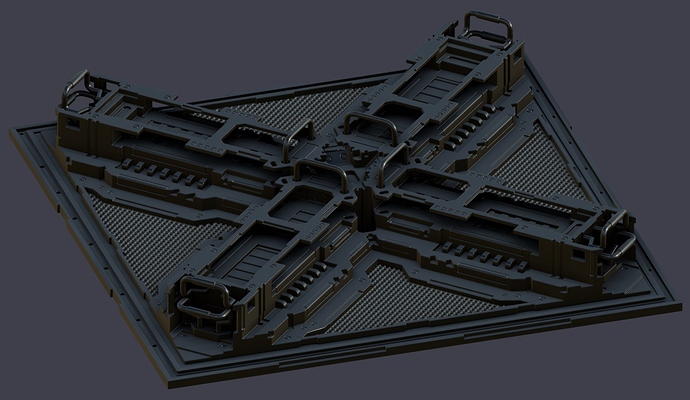greatest news ever thanks for the follow up!
Quick question: with HOPS, how do you add an array after an initial array?
Any updates on the Draw UV tool being re-added to hard ops?
its in the queue. It was discussed earlier today. Its time is coming.
Maybe after this BC micro update thats coming up.
Another question, I’ve stumbled upon a weird glitch. After using boxcutter almost extensively through this project for a while, it suddenly start to have this weird glitch where the drawing does not correspond with the cursor only in ortho view. Copy and pasting this the geo to another blend file and still the same issue… I must have pressed some wrong button somewhere or something. Any ideas?
might be related to orientation. We might need the .blend to test.
https://boxcutter-manual.readthedocs.io/en/latest/alignment/#surface
Here is the file:
191026_missile battery_weird bug.blend (4.1 MB)
Thanks for taking the time to check it out, its much appreciated!
testing it now. For some reason I am not able to cause the same issue so it might have been fixed in a later release.
Hmm, strange. I have the newest patch. Again, thanks for taking the time. I’ll continue experimenting a bit …
Ah, I’ve had the same problem, good to know that this fixes it.  Thanks
Thanks
Any way to stop the activation of the top bar or the “tool settings” from toggling on whenever activating box cutter? I don’t really need it.
Sorry if this question is redundant, I tried searching this thread but no dice.
That will be changed in the next update. It’s on the board.
Another great release. I’ve tried all the rest, but I always come back to the ![]() original and best.
original and best.
Everything is going well with the latest releases of Hops/BC. Install was flawless and everything was working fine until I started experimenting with the custom cutter/extract system. Everything just went bonkers and broke BC altogether. I had to remove it and reinstall to regain control. Restarting Blender didn’t even solve it. Here are the errors:
Using extract was resulting in random cube/multi-part floating cubes that just appeared half way through the grid and not at all like the shapes being extracted. Then using custom cutter was always starting in Make mode, even with an object selected. It had also populated the custom list with weird shapes and object names that weren’t even in the scene(even with a fresh scene with nothing in it) I don’t know where some of these shapes came from as I didn’t create them(is the list populated with cube/cube01/cube03 on install as these were always in the list even though they didn’t exist in the scene) Hope this description makes more sense than what I’ve been experiencing. ![]()
One other thing is that the live cutter rotate feature - hotkey R/Tilde - doesn’t work at all for me. It does nothing.
Lastly, I have a few feature requests:
1 - is there a way to implement some sort of curve cutter based on grease pencil? I watched a vid on the QuickDraw addon and it has that feature. This would be insane and take hard-surface bio-mech concepting to the Zbrush curve trim/slice brushes level.
2 - Will classic Spacebar to dynamically move boxes ever return? ![]()
3 - Is there a way Hops classic cutters can talk to BC cutter collection? Hide automatically and add to BC collection. As it is I’m just M>move to collection>cutters>H to hide, which is easy, but it would be nice if it was auto.
4 - any way to create pipes directly from geo edges without the extra convert to curve step? At the moment I’m using Quickpipe addon for this. Smart Apply Ctrl+LMB converts to curve, but Quickpipe converts to curve and then to geo automatically.
Man, these tools are so good. You and the team are doing phenomenal stuff. Loving your workflow videos as well. Nicely paced and varied, with a lot of great tips and ideas. Cheers. ![]()
Enjoyed following this one. The worst thing about BC is that you keep missing the last bus out of Box City and can’t leave the place. ![]()
The error It will be checked into. We may need more information or a .blend to properly diagnose. The more detailed the error report the more we can do. Also .blends help. But we’d have to see what is going on so we can solve it. Otherwise we speculate.
Who knows what the future will hold. We will have to see how things develop.
- who can say on that one. If it can’t look aesthetic and smooth then no.
Its on the board however. Just gotta execute it nice.
2. also on the board. Might not be spacebar might be a gizmo but someday. - future future something. we’ll have to see.
- step 1 was step 1. We’ll see how much more streamlined it gets. Depending on how much use it gets. We’ll have to see.
edit: @Musashidan i thought that image was my image. That was your image. holy $(*@! Nice result! Great work! I completely missed that the first time.
Thanks man, Hops/BC makes it all possible. Your workflow videos are a huge inspiration.
Curve(grease pencil) cutters would be something alright. Whatever way the Quickdraw addon works it ensures a smooth stroke. Final piece of the cutter jigsaw…? 
Here is the .Blend https://www.dropbox.com/s/x1oyosr0z3kaxec/Hops_extract_Issues.blend?dl=0
It’s just a default startup file. I can’t even go in and test custom cutters/extract because the scene just goes crazy and I have to reinstall BC. There was some junk hidden meshes still in the scene(didn’t know that was a thing as my brain is hardwired for 3dsMax) but removing them dropped the scene size from 99megs to 920kb. So that then flushed those objects from the custom cutter list.
I’m on 2.91.16 btw. Thanks mate.
appears to be working. even in local mode
the file is just a cube tho.
I ended up cleaning out some junk from the orphan/data api list in the Outliner(I’m fairly new to Blender so I had no idea that all that shit got secretly stored in the scene) and I’ve just tried the extract/custom cutter process and it worked exactly as expected. Not only can I now revisit Box City a happy man, but I also learned some important low-level Blending…win win.  Thanks for taking a look.
Thanks for taking a look.