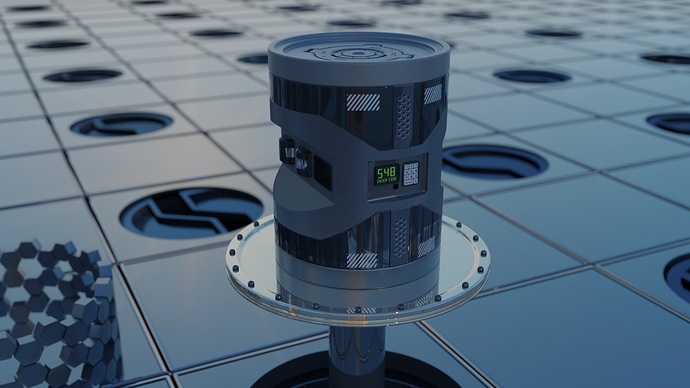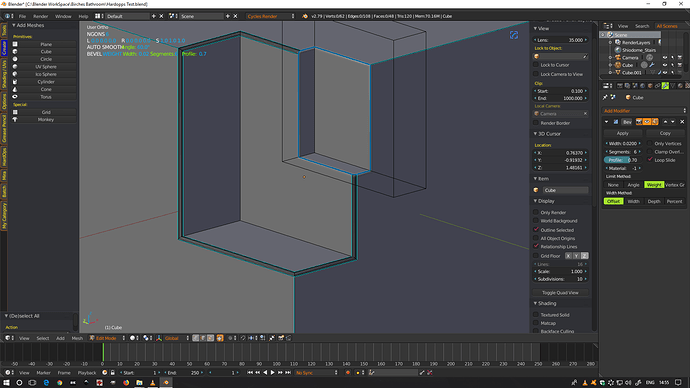I picked up this addon a few days ago, I’m really enjoying it. I’ve not read any docs yet.
I’m on my 3rd cube.
It seems fairly easy to understand, my main issues so far seem to be doing the edge work to fix topology along bevels (a video on this would be beneficial to sales) Other than that, it’s really awesom
also in the hard ops t panel is a panel for helping users with Hard Ops learning where theres docs and a collection of tutorials for this version.
You’re doing well though. Exploring is a fun route but that video might give a better clue on the more hardcore hops usage under stress with curvature.
Good to know.
Interesting video, great intro :),
I should be home in a week, it really makes me want to work on my 4th scene with Hard Ops
ha thanks its my favorite parts
Wow, it’s like another program altogether to me.
@ masterxeon1001, HOps and BCutter, got them both, this is GOOD SHIT, 100 STARS!!! 
Regards
Shaun
I liked hops when it creased when you used SSharp.
I can totally understand why you made it stop doing that but,
why not add a checkbox or something to restore that?
There is, use the ctrl+~ menu in the Misc tab to enable it.
ooo
Thanks a lot
Small BoxCutter bug: It doesn’t show on screen help when the scene is empty and you want to add your first gray box object.
Hi All
I suppose it is somewhere in the plethora of videos.
Can’t find how to cut to cursor depth when using ngon in Boxcutter. Any ideas?
Regards
Shaun
It’s C like the others, you get a green outline when it’s going to cut to depth. It’s on the on-screen help too.
@ obsurveyor, thanks for fast response, will give it a go.
Regards
Shaun
Hi
Some more questions.
Sometimes using boxcutter adds to mesh instead of subtracting, me or bug?
Regards
Shaun
ME!
Ctrl N sorted the problem. :o
Hi Masterxeon
Can you tell me what I am doing Wrong,I am following your latest Video on YouTube “Hops 009 Advanced Intro”
In the beginning where you are using Boolean’s and CSharpen ,the edges on the First Boolean cut are showing the Bevels instead of a single sharp line,on every subsequent Boolean after,the previous Boolean then changes the Sharp line to a Bevels.(See attached Image)sorry if the explanation is not very good)
Thanks for an amazing addon
Nigel
Hi Masterxeon
Thanks for the quick reply.
I CSharp the the Main cube at the start,then when I boolean it,it automatically goes into stepping mode,(Icon turns Blue) can’t seem to get past this.
Nigel
Can you repeat it with a blender set to default settings and with only hops enabled?