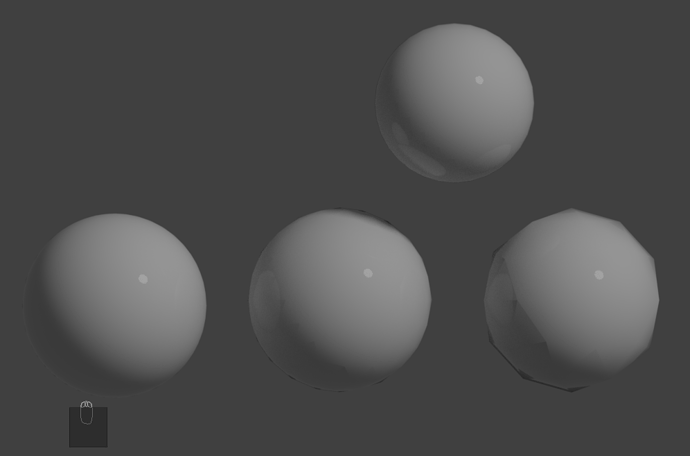Hi rrtk
Did as you suggested Hops now works as it should,so it is either another addon causing the problem or a setting in Blender.
Thanks for your help.
Nigel
Hi rrtk and Masterxeon
Started by unchecking addons,when I unchecked Asset Manager all the short cut Keys in Hard Ops Key map disappeared.
So I unchecked Hard Ops first then unchecked Asset Manager.I then checked Hard Ops and Hard Ops worked as expected,so I then checked Asset Manager and Hard Ops still worked as expected ?? but if I restart Blender I have the same problem unless I do the above.
Nigel
Remove the shortcut of asset management if you don’t use the popup that should work.
Hi pitiwazou
Thanks for the help,but it did not work.
Nigel
Hi
Nobody out there know how to fix this.
Nigel
This is weird, it’s not the same code, I wonder if it’s not the 2.79 who is bugged since I have this kind of issue with others addons (not AM)
Witch version of 2.79 do you use ?
Tryc to change the keymap on the addons to see.
I can’t replicate that on my side. Because of that, it’s quite hard to suggest the solution.
What I expect though is that the input layout is bugged.
So what I suggest;
-
Copy the current settings to another folder.
-
Set blender to default, and save pref(remember to copy the old pref folder!!)
-
enable only hops and AM and see if the problem exist
-
if its the same let me know and we will look at that again
or -
if it does work just fine, then the only way would be to rebuild the hotkey layout from scratch
let me know how that went.
I was using Blender 2.79 5db8ac9 changed to 99b7dc6 now no problems with both addons enabled,very happy as Asset manager and Hard Ops are the two best addons going.You learn something new every day.
Thanks Guys for all your help,
Happy Blending Nigel
Is there a way to add a mirror modifier using Hard Ops or should I just use the mirror add-on?
Hello.
Great addon!!
But i have a problem during mirroring.
Alt + X doesn’t work at all
and
Alt + Shift + X making my cube (i’m testing on a simple cube now) back to original look without any booleans
Y and Z works the same (sometimes Z makes some changes but X and Y not:( ).
I know that is something i’m missing but what it is?
Right now i’m making Cube, boolean one corner with other cube and try to mirror but no results:(
Blender 2.79msi, win 8.1 Ops 9-V4
Thanks to all for the Plutonium update.
This happen before I updated to Plutonium. I think it was due to some other addon update. I lost my Q menu. No keyboard or Keymap entry. I could just change another keymap but I don’t have the bpy code line. Any ideas? Anyone
thanks
http://hardops-manual.readthedocs.io/en/latest/hotkeys/#x-symmetrize-alt-x
alt + shift + x also has an F6 menu.
You will want to make sure youre using symmetrize, mod, or bisect depending on result.
You might be missing the ctrl + ~ helper where you can set up mirroring behavior in misc before using the tool.
Symmetrize is still the same version as the last one requiring a manual hotkey to be set if youre into destructive mirroring.
while dealing with mirroring and symmetry its also important to occasionally toggle the mirror modifier to ensure it’s behaving properly.
MickHanks reinstall hard ops.
http://hardops-manual.readthedocs.io/en/latest/installation/
Remove the old folder and copy into addons the folder from the zip.
Also close / reopen blender and re-enable H9-p4
Hi, I am playing with hardops for a week. There is just one thing that keeps bothering me and those are the black artifacts in material view. Those artifacts will reflect back in the render. Steps to reproduce is simple: Create default cube > Shift + D the cube and scale/size/move a bit > Press Ctrl + -key > Press: Q > C (sharp). I believe it happens with all pbr materials that has fresnel or layer weight. It happens not every now and then but all the time.
Small example:
And if that material is a metal (with thinfilm) the denoiser realy doesn’t like it. What is the best way to to get rid of those black artifacts?
can i get a blend or an image of the wire view? I havent been seeing the artifacts. I wonder if its geo related. I don’t use the denoiser too much though so maybe its something with that. In any case I may need more information.
Hi Masterxeon,
It’s not a bug in Hardops, but the way blender works. There are loads of ways to get this artefact: put an icosphere in your scene > shade it smooth > give it a principled material (or pbr materials). With pure diffuse material it’s not that obvious.
Icoshpere:
WireFrame Cube:
Sometimes I prefer ‘-a simple bevel modifier-’ above ‘-smooth shading it and seeing artifacts-’.
Here without smooth shading, just a simple bevel. In some cases this is better to render this way.

I noticed the artefact is most obvious with the principled shader and I think for the same reason or similar reason Ace Dragon invented the modbump. That is when you use bumpmaps in your materials that you can get rid of the black artefacts. Blender seems to render under a particular angle the bumps not correct.
In the render, luckily, you don’t see the c/s sharps black, but the reflection is not correct.
(But with the case with bumpmaps, it is black in the render).
I don’t render alot of icospheres but I see what you mean. Usually I put a subdivision on a cube then add a cast with sphere and a factor of 1. I think ive noticed this in the past but I blame the sparse geo.
I’ve seen a lot of that artifacting as well, very obvious in matcap shading mode.