I haven’t used the tool in a while, but I remember, that I got hints what options I have during the cut. But now there is nothing. I have to try the keys and see if something is happening. 
try BoxCutter v6.8.8(3) file
for the icon, that needs to be enabled in preferences first
Working great now!!.
Tried the new one. Help is working. Icon I will try.
THX
edit: Confirm, everything is working fine now!
Thanks a lot!
Indeed, it’s working for me too with the v6.8.8(3) file.
Thanks!
Help button is not show on screen ( alt+W ) have select object in scene,
D pie menu enable help is on & T menu display help is on too.
Blender 2.79b Mac osx 10.13.4 .
BoxCutter v.688(3) (Change the 0,1,2,3 position ) can not show ““help button”” on the corner.
i’ll check into it.
Are you sure the latest file is enabled?
Does it work after setting blender to default settings ?
i use my 2nd computer imac osx 10.13.4 test BoxCutter 688(3).zip file
blender >>>> loadFactory settings >>>> preferences install Addon >>>> Display help in box cutter Help is enabled / T menu ( Box cutter . Display Help is enabled ) / D menu Enable help info is enabled
all boxcutter function working fine. only one problem is “Help button” have not show on screen
So what about this one?
and in the helper. We’ll look into that.
Boxcutter 0688 (4) has been updated in the event users are still having issues.
Boxcutter 0688 (4) Have a “Help button” . Thankyou
just a note, if any confusion arises: now, you got the name wrong ‘0.866 (4)’ is ‘0.688 (4)’
The title in the mail is right, but wrong in the description and the zip file.
thanks, for doing a good work & take a rest, well deserved 
Hi
So i just wanted to know if there is a way to not loose the Ssharp edges that has been unmarked after making a new boolean operation and applied a C Sharpen,
Here i unmarked some unwanted Ssharp edges.
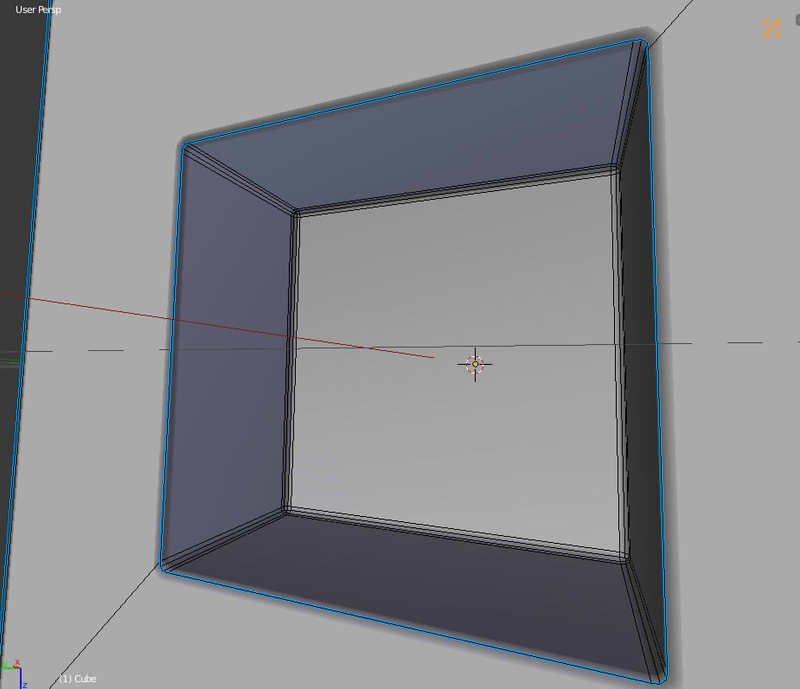
Then after i applied a new boolean operation they are marked again.
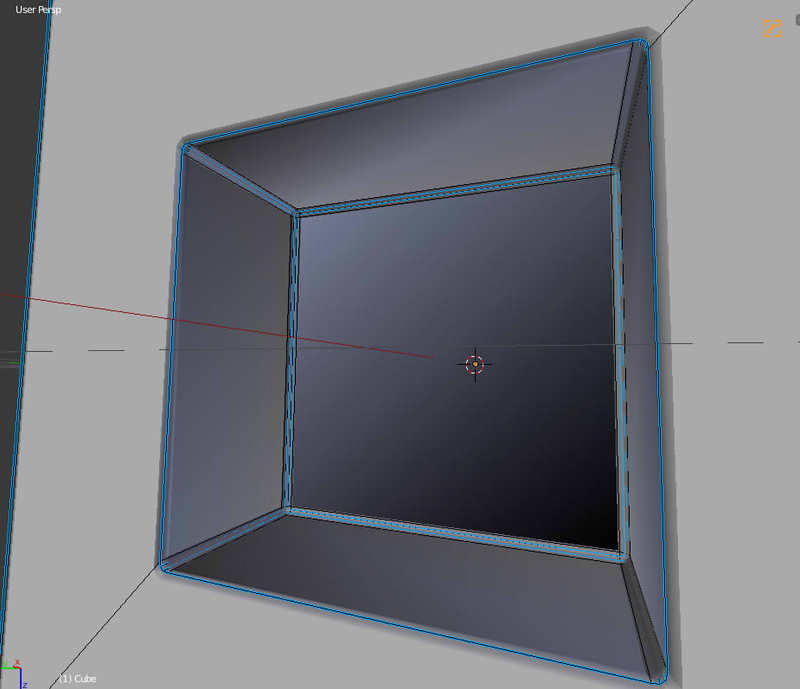
I suppose that is just the part of the operation that looks for sharp edges, but the problem also happens with Bweight, any edge that i change to an specific Bweight number it got reset it with the global Bweight.
Do i have to do all that Ssharp unmark and Bweight after the whole model is finish???
Thanks
in your example.
I would recommend using the ctrl + ~ hops helper >> misc tab >> sharps and jump your number to 45. Then you wont get caught on the 30 degree 3 span bevels. But Ive been meaning to add that to the docs.
The 3 numbers are presets for another idea we havent idealized yet where depending on edge closeness the ssharp catcher will be more dynamic in its change with a different type of mode. I start at 30 then i jump to 45 when im getting more specific.
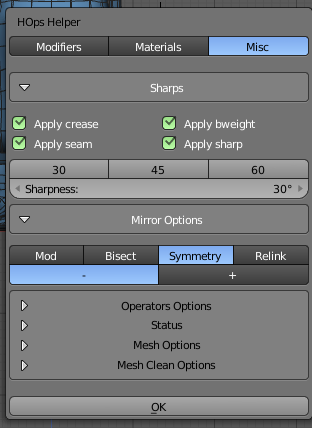
It helps for having less Ssharps edges to deal with in some situations.
But if i tweak some individual Ssharp edges the BWeight does not remain and i have to tweak it again after a boolean C Sharpen operation.
It would be great if somehow HardOps remember the BWeight of specific edges after some boolean C Sharpen operations.
Thanks.
it used to be a thing in the last 2.79. It changed after carve got taken out.
Ok, thanks for the information.
Hi,
since an hour I try to find you how to get the interactive mirroring going in the new Hard Ops 9.
I have installed HOPS, Boxcutter, Meshmachine, Decalmachine, maybe I get confused of all the ways to get auto symmetry going. I have not installed miratools and also have no other automirror addon going.
I tried disabling meshmachine and use UI->Default in HOPS with no luck. The default shortcut for mirroring in X on my installation is SHIFT+ALT+X. Should I change that to ALT-X to see the modal mirror selection in the viewport?
I also read the manual (latest) but it seems not yet to be updated.
I really dig the work that goes into automirroring but wow, what a chaos with all the updates and different implementations, hope this gets unified once 
Thanks for any hints on how to get the automirror modal like in the interactive mirror chapter: https://masterxeon1001.files.wordpress.com/2018/06/2018-06-04_20-29-26.gif?w=665&zoom=2