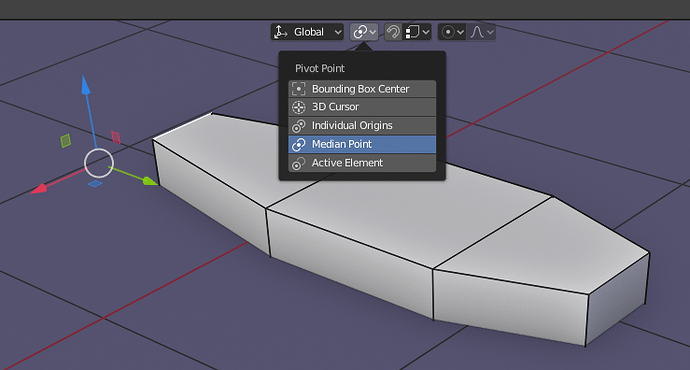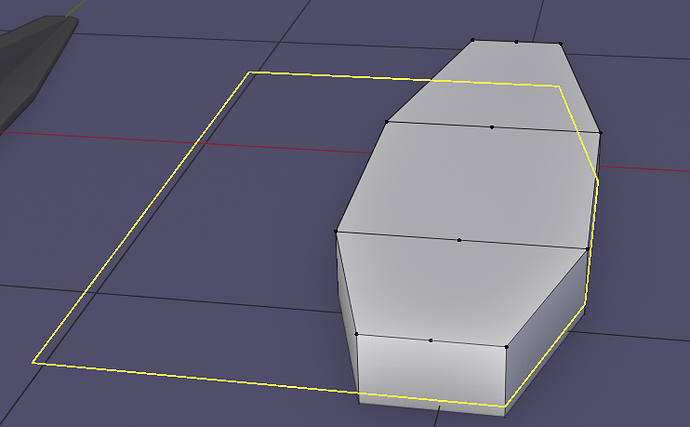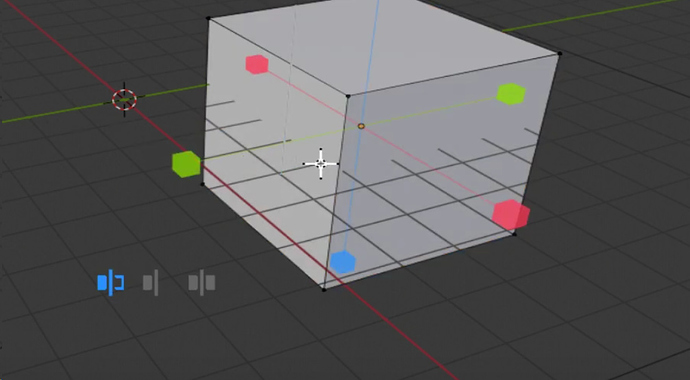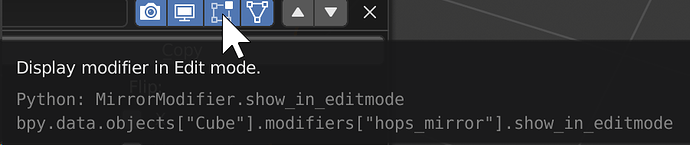You can create new hotkey entry for bc with hotkey you prefer then uncheck (but don’t delete) alt W one.
Hello, @masterxeon1001
In Select Tool mode mirror tool works cool, but
in Transform Tool mode mirror tool works like a bug.
Is this normal?
this is a problem with python gizmos(they don’t work well with others), it is reported
If you update hops there is a hack to prevent that now.
The Active Tool tab is only displayed when you’ve got the tool selected, the N panel’s tab is always there, which will lead to the same problem previous Blender versions had: a million tabs, a million panels.
As I understood it, the Topbar and Active Tool tab are meant to be two ways to access the same thing, which suits me fine as I don’t like the Topbar much.
Hi,
So i am having the problem that when i click to drag a box and cut it lags (single frames) and up on finishing the cut it’s back to normal speed 30+ whatever !?
And this even with a new scene one box
16gb ram
nvidia gtx960 4gb vram
ryzen 7 2700x
Regards,
Dan
Aaand a fix for that was resetting the startup file !
Who says self medication is bad.
aw snap. I gotta add that to the support section haha. Glad you got it resolved before I could even make it home!
I keep getting box cutter failing… it seems to keep switching to world alignment or cursor alignment. It works in object alignment.
It seems to fall over getting the rotation of the 3d cursor
My build is from 2019-02-27 hash 168d3fd528c4
Box cutter 7.1.1.5: betascythe PHASE: inset Talon
Any ideas?
After every object oriented cut it defaults to cursor on completion too.
I just love the inserts, but would it be possible to add your own inserts ?
As far as I understand KitOps has replaced Hard Ops inserts. They’ve released the Hard Ops classic inserts for KitOps as well, so who knows, maybe they’ll eventually be taken out in favor of that.
Ok I see. I have to investigate a little more.
Boxcutter has been updated to fix orientation glitches with today’s build.
Sorry for the inconvenience.
Ah thanks! i was just about to post that line 49 in ray.py should read:
cursor = context.scene.cursor_rotation_quaternion.to_matrix().to_4x4()
lol
Not anymore lol.
So I’m trying to get into the “hops_mirror”, but I find it not agreeing with the 2.8 gizmo:
This is just a box I added, with the mirror, some loop cuts and then I tried to move some edges…
I know that hardops is all about the shortcuts and basically no interface, but I’m a beginner, I need my visual cues. ![]()
EDIT: Oh, there’s something going on here… how weird…
if any other gizmo is up the mirror will have issues. This is a bug with 2.8 we hope will improve in the future. After that the mirror should work properly.
Also we have much interface planned. 2.8 send us back to the drawing board but we’re coming back in a big way…
That mesh probably has a modifier which is making it look odd in object mode. CTRL + ~ is the hops helper which lets you see modifiers etc.
That example only has a bevel modifier that I added via the Q menu.
I tried to recreate the two glitches via the default scene, but only managed one of them:
As you say, the mirror seems to work properly. It’s just a visual thing so far.
when modifier is used as is shown here a modifier mirror is added. This means one side of the mesh is gonna be fake.
This toggle means its gonna show in edit mode. Over what the true mesh is. Just something to keep in mind.
Got it, that’s pretty cool…
…aaaaalthough, the moment I use boxcutter, that button no longer works and I see the full shape all the time in edit mode. Is that another visual bug, or is hardops+boxcutter made to be used in object mode exclusively?
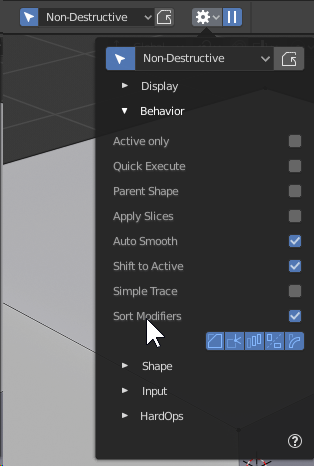
sort modifiers should be engineered for that. unless im misunderstanding the issue