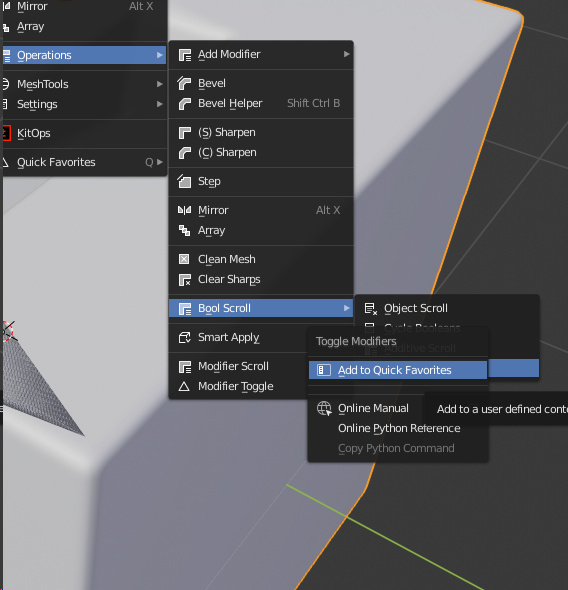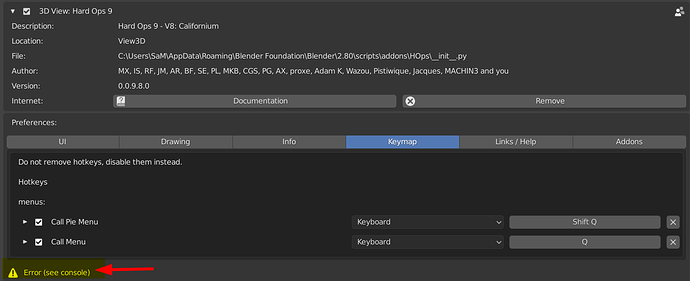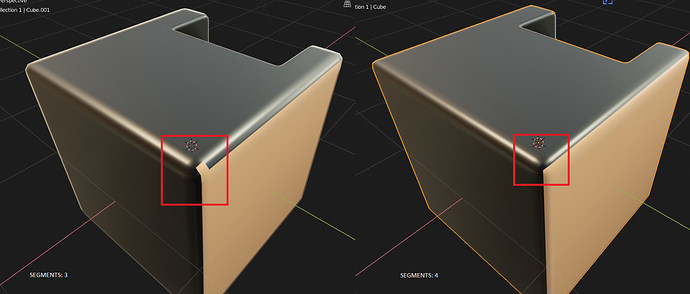Ok, I did another quick video, not as prominent that the mirror always shows the original shape because I applied the hops_mirror once already to try to revert the effect, but you can still see it:
Looking forward to much interface ![]()
Ah, found it. Despite the setting you posted being identical for me (as you can see in the video too), I manually have to move the hops_mirror up above the bevel every time I use boxcutter.
On that tangent, how come the cutters aren’t automatically children of the object you want to cut, so that you can move it around without the cutters staying in place and ruining your design?
![]()
Super!
Small question: Is it due to 2.8 being beta that the black wireframe of cutters is sometimes anti-aliased and sometimes not? (It’s really jarring to see a jagged line in 2.8.)
EDIT: There’s actually new settings for this in today’s build of Blender, so maybe that fixed it! 
I was told to use the hardops mirror with boxcutter before, but I’m having issues with that one as well:
what does that mesh look like with the mirror disabled though? If i was a betting man Id say you hit bisect and then modifier later. So half that mesh might be fake.
Using modifier it should work more predictably.
If bisect splits the mesh in half you will not be able to cut past the mirror line. I want to remove bisect since its easily misunderstood by users and 2.8 has changed the rules.
Yeah, it would be nice.
Btw, I absolutely adore scrolling options - it’s just incredible, thanks! Is there any way to assign shortcut to them? I can only see adding to favorites
And same goes to Helper - switching tabs with 1-6 or Shift+Tab would be fabulous
Ok, so since I get these problems so frequently, and since you’ve before pointed out the sorting preference options in boxcutter to me, and now that I manually sorted it I can see that it actually works… I suspect that I’m triggering some sort of bug with the automatic sorting in hardops/boxcutter?
The latest version of HOps. Sculpt helper now empty (previously there were such options, like toggling dynotopo, etc.)
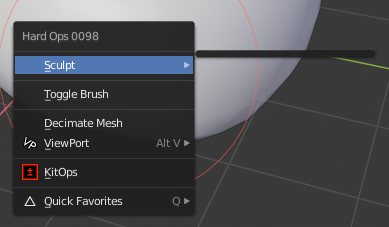
Yeah, same thing. They appear tho, if you actually enable Dyntopo.
Same with Shift+Q menu
Hi,
First, congratulations for this new release (HOps 0098_1 Californium) ![]()
but he seems to have an error:
Action to reproduce this error:
-
install the new version ==> no error message.
-
click on [KEYMAP] ==> error message
-
open System console
-
each time the mouse rolls over the [KEYMAP] area, several error messages appear on the system console.
Nota: the latest version of BLENDER 2.80 is used
Always wondered why default amount of segments for bevel in HOps = 3 and not 4 or 2.
With 3 you will get troubles with multiple materials and either you will change it to even number or customize material parameter in bevel modifier.
Maybe it’s a good idea to add a setting to customize this behavior (or maybe it already exists somewhere and I don’t know about it).
- pie menu fixed,
- scupt fixed
- hotkeys fixed
thanks! 24 hour AR
Sorry about that. 5AM releases haha. We’re looking into the rest of the named things.
- Bevel defaults
- Hotkey mapping of scrollers (personally I put them in quick favorites)
Hard Ops has no sorting this release. If it is added it will be on a toggle but it should make hops optimal for non-d work.
Thank for the reports errorgang 404!
I need a lil more sleep to get my wits back but Im coming out swingin!
Wow,
Tanks for the speed of the intervention.
Errors are fixed with this new version …
Good night.
Anyone else get this issue when trying to use the new PIE menu? Is there an option to keep the PIE menu open after clicking on this and I just don’t have it set?
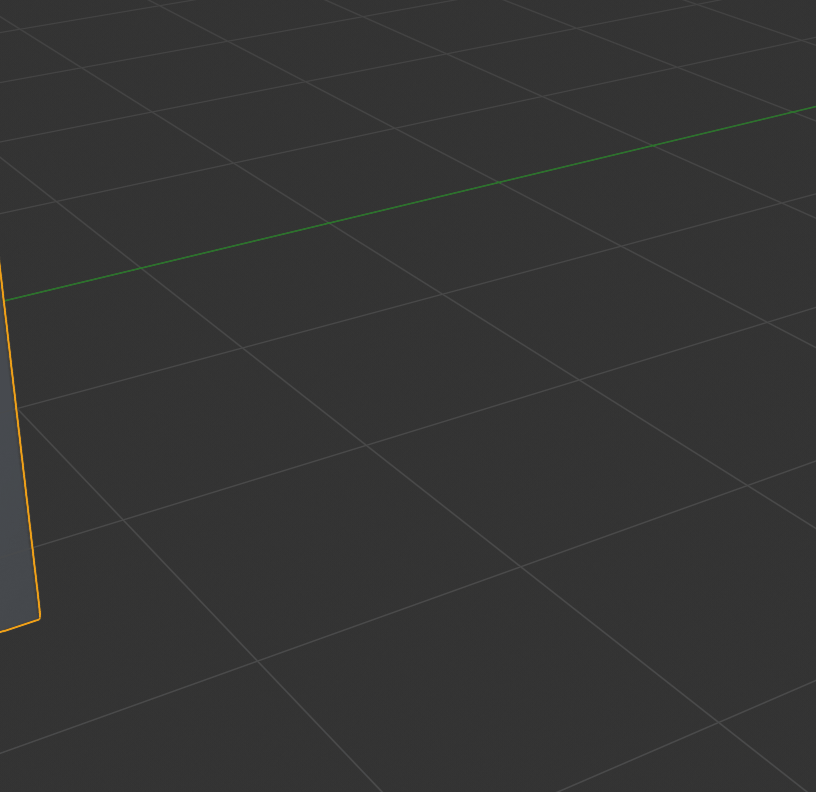
no not yet.
I’m getting a blender crash when using Boxcutter Cut in object mode in the latest blender build.
Seems to work in edit mode.
Hash: 18e5540a48b6
15 minutes ago.
boxcutter has been updated to resolve issues reported
Oh Wow, Hardops is way cleaner now. Without doubt a good move.
Thanks!
Update: it’s realy realy good. Oh, shrinkwrap, solidify etc, in such a menu.
A huge difference.