I’m still getting the same error message “FreeAccess” was getting, even downloaded todays’ nightly build.
*EDIT#3 Okay I just used the latest nightly build, q menu and hops helper menu works, this rocks.
I’m still getting the same error message “FreeAccess” was getting, even downloaded todays’ nightly build.
*EDIT#3 Okay I just used the latest nightly build, q menu and hops helper menu works, this rocks.
Another one idea due to the release of ZBrush 2019 with updated Spotlight. Maybe it’s possible to add support for custom alphas for BoxCutter too?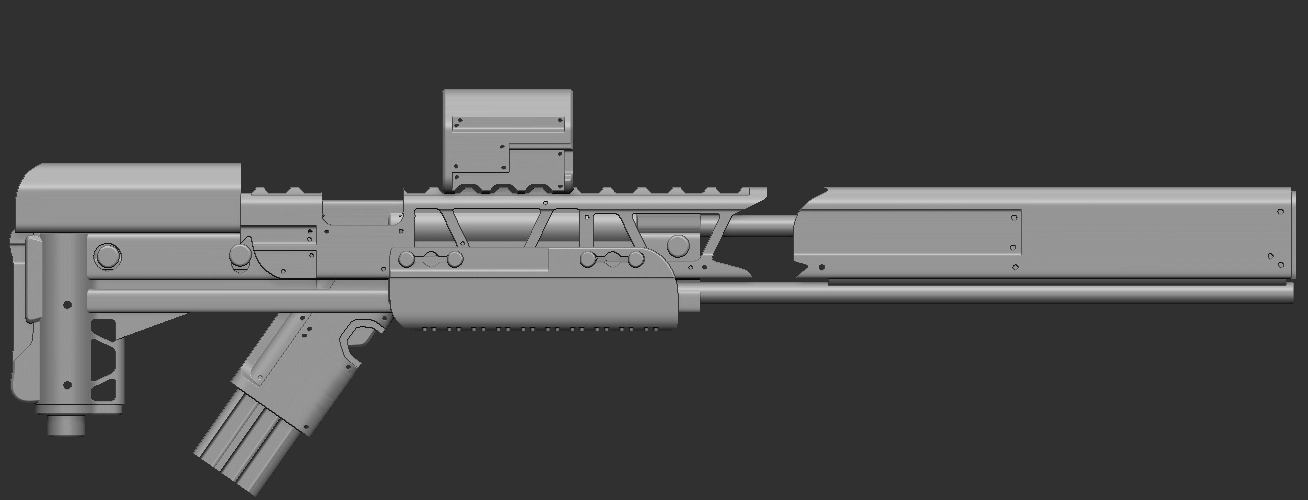
i was gonna type. How would you convert an alpha into a mesh? And then I got an idea.
But how to convert an image to a polygon without a ton of geo. Oh wait… modifier
I gotta keep playing with 2019 and see how it plays. Looks good tho!
My install took so long i had to nap for a moment.
I found a big bug which may not be related with HardOps.
Is with the blender 2.8 of today “blender-2.80-a280867ac2ed-win64” downloaded from here
Although it happens as well with a blender version from two days ago.
The thing is that if you apply a “©Sharpen” to the default cube, then edit mode you select one of the faces of that cube “Shift + D” to duplicate that face and then “P” and press “Selection” to separate that face into its own.
And lastly you select that newly created mesh from that face and hit “Q” > “Operations” > “Clean Sharps” and then you hit Undo Three time blender will crash, i have done this several times and it crash just the same every time.
I`m using Hard Ops 0098_1 Californium(for Blender 2.80)_5
Any info about this?..
blender might be having a moment with the builds today. we’re checking into it.
Thanks @masterxeon1001.
I report a bug to https://developer.blender.org that may be the issue and is doing similar steps to what i described with HardOps but just using “Mark Sharp”, “Bevel Weight” and “Crease Edges”…
In the meantime i`m using a Blenber version of February 26 “blender-2.80-b4db7d80f18b-win64” and it seems to work but the Helper UI shows empty…
Please tell me if I have missed something, but, why can I download both Boxcutter and HardOps from blender market, when I have only bought HardOps?
resolved. I gotta get more sleep!
Tnx for hard work.
Hard ops aim at indestructible modeling and this great.
maybe need to add bevel in edit mode? its add more controls for created complex models.
1- select verts/edges/faces
2-press bevel button in hard ops menu
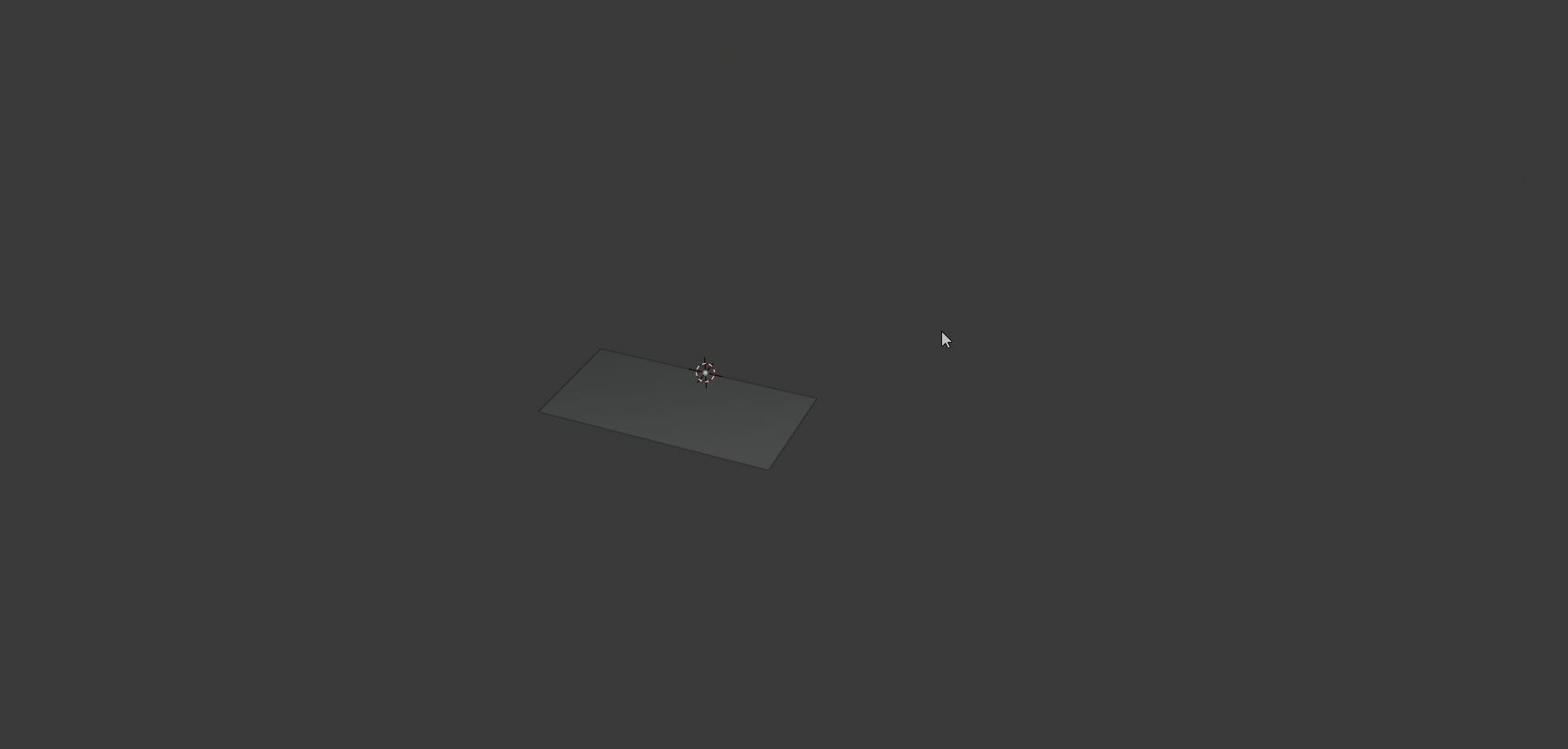
And can you add selected from created vertex groups in bevel pop-up helper write names by hand not good
aye aye. captain.
latest version seems to be very stable. Love it! 
we’re pulling out of unstable waters for a moment. It was rocky yesterday. Had to go back in time for a second.
Hey @masterxeon1001 I can’t seem to get precision control on Ngon cutter. Am I missing something? It always skips ahead similar to a quick cut.
what sort of precision control? So far we have angle snapping with ctrl but we have more snapping planned as it progresses.
@masterxeon1001 is there an alternative to double clicking to apply a box?
It can be a bit tricky with a stylus sometimes.
spacebar, for lazer cut tab then spacebar(I guess we will need to check on that)
but in general we try to follow blender conventions
oh, that’s awesome! Thanks!
@masterxeon1001 With boxes and circles, I can control the depth of the volumes, but with the Ngon cutter I cannot.
My guess is user error, but I couldn’t find the solution in the documentation yet.
when i use it i typically press E to extrude on ngon. I right click on the last point to end the draw before that however.
alternatively I tripple click on the final point and that also eases it into the extrusion process.
it is also able to be started on a surface and tripple clicked to begin the extrusion process as well.
you are also able to press b to bevel etc.