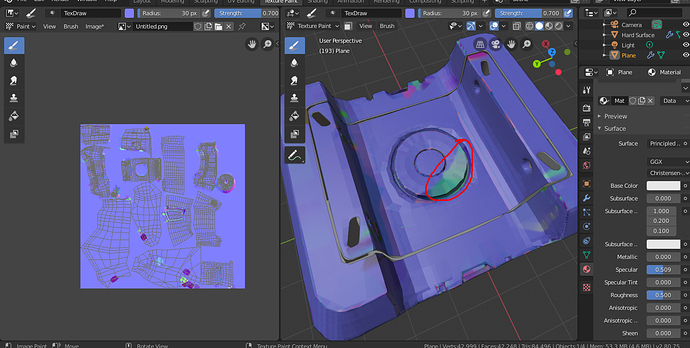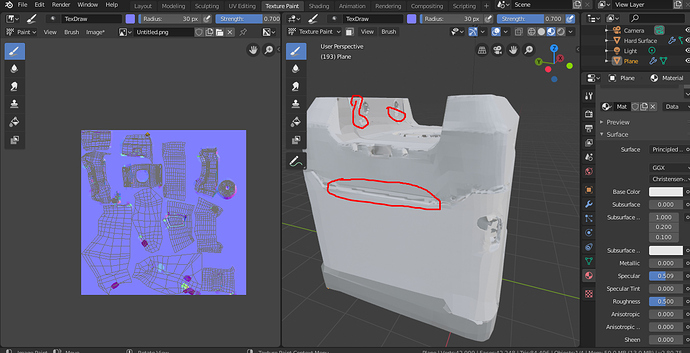Depending on the hole type, the image is still valid for the question and depend on the lowpoly surface on this place.
I suggest you rework the base cube without details and with proper and straight loops. Do not use the snapping function for retopo of your hard surface mesh, in every example shown it resulted in a throwback for you since you dealing with uneven loops and non-planar faces because of that.
Get into orthographic mode and use Numpad 1,3,5 or 7 (hold shift for the opposite) side views for a very clean look of your loops and faces. Just start with a cube in the final dimension. Create the big shapes first and refine your way down. If you are done with the big shapw (no holes yet(!)), search for “How to cut holes in your mesh” and “How to cut circular details in your mesh” here and on YT.
You need to have at least somewhat clean topology to help you with normal baking issues. For a good looking normal map, there is no way around for you to have a look into that topics first. For now you still ignored a lot of important tasks that where suggested here but are the root cause of the problems.