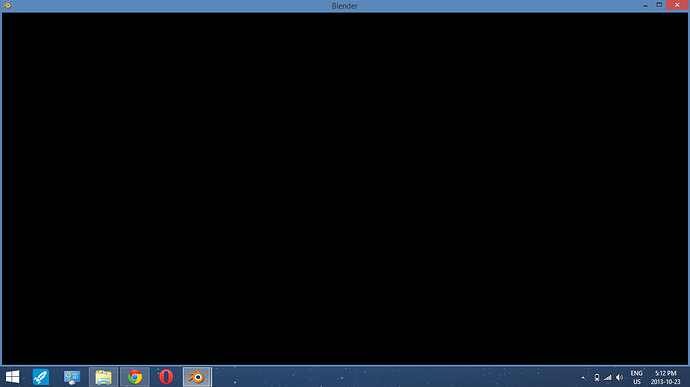Hey, I recently got a new computer and tried to download the latest stable version of Blender on it (2.68a) on Blender’s website. Now, I’m not an experienced user of Blender, in fact, I’m still a beginner, but I’m really hoping to learn a lot with Blender. Unfortunately though, when I downloaded it on my new computer, I was greeted with a black screen after opening it. This has never happened to me before on my old computer or anytime I’ve used Blender before. What I found interesting though is that as I hovered my mouse over the black screen I could still see the tiny arrows indicating that I could format the sizing of menu’s in Blender. Hopefully somebody can help me with this problem so I can go back to blending as soon as possible! Below, I’ve listed the spec’s of my system.
OS: Windows 8
Brand: HP
CPU: AMD Elite A10-5750M (Quad Core) 2.5 Ghz
GPU: AMD Radeon HD 8750M
RAM: 8GB
Screen Resolution: 1366*768
I’ve already tried restarting my computer, downloading the latest graphics card drivers, and even just minimizing the Blender window and vigorously dragging it across my screen a bunch of time. I’ve re-installed Blender many times, and also tried older builds of Blender, but they all give me the same black screen I have now. I really hope somebody can help me with this!!
THANK YOU!!!