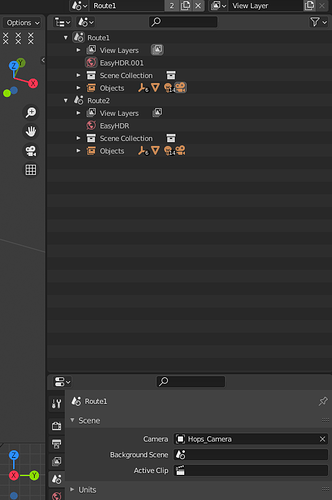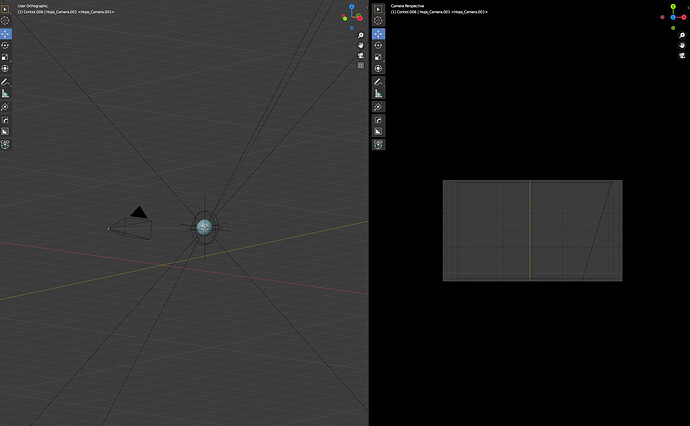Simple Blender file with 2x Scenes. Each scene contains the same objects but with different textures. I set the active render camera, hit render and the render points at the floor. When I go back to the 3D Viewport, the correct camera is no longer active and the Active Camera view is pointing at the floor.
I think there’s something odd going on with the Scene setup, but can’t work out what I’ve done or what’s causing the issue. What does seem odd is that each scene shows that it’s got 2x Users. Clicking the number next to scene name, to make it a single user, doesn’t do anything. It copies the scene, but still that new scene has 3x users.
Has anyone experience this before or can offer some insight into how to troubleshoot the issue?
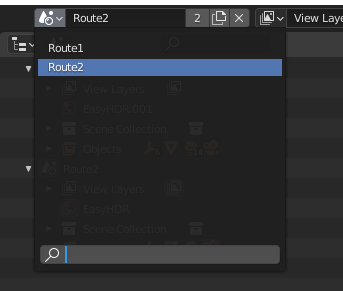
Simple scene, setup shown on the left. On the right of the split view is when the camera points at the floor. Even though I can see the Active Camera is set on the left-hand 3D viewport, it’s not what’s displaying when I set the camera to look through the Active Camera.