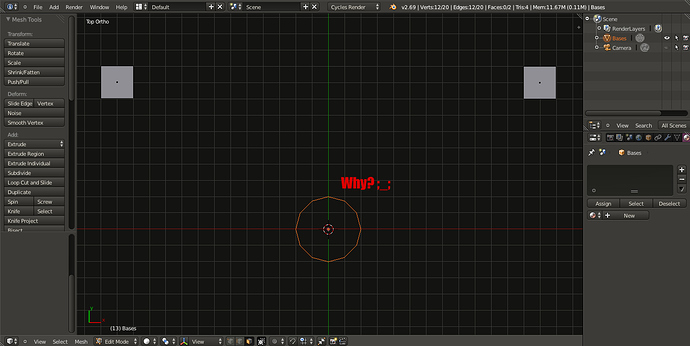I’m sorry if this comes too noobish! I’m trying to make a simple interface using top view, added the first plane on the center of the scene, jumped to Edit Mode, moved the plane to a corner to start to make the frame that surrounds the screen, added a new plane for the opposite side and moved it from the center to the new place. I needed a circle for the upper-middle part, added it, made it from 32 points to 12 points but when I press G it doesn’t move around! I tried to press S but it doesn’t increase it sizes at all! When I click away and try to left click it to pick it up, it doesn’t highlight! I can do that just fine with the two previous squares I added at the start, but Circles are being rebellious!
I added 7 Circles now and none wants to move or to be resized unless I add random numbers on the Location and Radius pannel on the bottom left of the screen. Can someone smite these circles for me or explain why they aren’t responding to my humble orders?