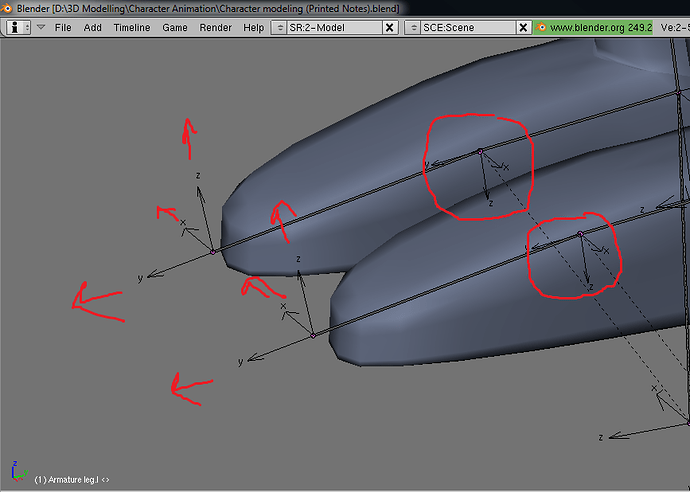Hi everyone,
I am new at blender modelling and animation, and I decided to start this tutorial from the Blender main website, I am almost done however I encountered a few problems which I don’t know how to fix or get around with…
First of all, here is where I first fail, I could go around it (but its not the good way) I get one of the problems from: “If pasting the flipped pose does not work . . .” and I tried both solutions, and the first one kind of worked, but it moved my eyes out of place and rotation, I tried clearing rotation, and move and everything screws up…
Then after skipping that part, I get to this part, when making the “open” expression, I move my slider, no key appears at my action editor, (right before THE WIDE SHAPE) I hope I’m making myself clear…
In any case, if anyone could help me out with these two problems, I’d be forever grateful, I am attaching my file here I don’t know if that’s how it should be or not… since its 432 Kb’s. But any help I’d be really grateful.
Thanks in advance to all
Attachments
Character modeling.blend (431 KB)
Well… if anyone could help with at least telling me how to find my lip sync shape keys on the NLA editor? I have a few Lip Syncs made but when I place them in the animation (NLA editor) they don’t appear, the animation goes on as if the keys were there, but the keys don’t show up.
I press View + show all, and the only thing that shows up is the walkcycle and hand keys, but no shape keys for lips…
If anyone can help me figure out how to show them or display them I’d be very grateful
Thanks a lot in advance
Looked at your file… Little rusty with shape keys but I managed to make an action with shape keys. Also took a look at the legs and feet. I Tried to rotate the toes of one foot, copy & paste flipped pose, and it pasted it wrong. So I turned on axes display in the armature panel and found the z-axis of toe.l is pointing upwards, the z-axis of toe.r is pointing downwards, that’s why the flipped pose isn’t working. I didn’t look at any other bones to see if they had the same problems. Have a look at this thread:
http://blenderartists.org/forum/showthread.php?t=74704&page=17
Half way down that page I discuss this with someone else who was having the same problems. (posts 334 & 335). I attached a .blend file with a shapekey action in it for you to look at…
Randy
Attachments
Character modeling.blend (432 KB)
Hi,
Thanks a lot, I’ll take a look at it right now. My problem with shape keys isn’t that I can’t get action keys, the fact is that I can… I can make the guy move its lips /eyes or anything else… but when I make the actions the shape keys don’t show up in the NLA Editor…
So in other words, if I make the shape key, I have to remember which keyframe I put the shape key in in order to edit it… otherwise I’m in trouble…
thanks again for your help
Hey,
I tried what you said about my toe.l and toe.r being different axes… and I even looked at the whole legs and arms and they’re fine… here’s an image of them…
Attachments