Hi
Just to judge my skill I have tried to copy the google chrome logo… and need some advice on controlling the material/lighting to control the specular highlight
What I want in my image is the thick brilliant white specular highlight that appears
on the original in the green, yellow and red sections close to the blue center.
I assume this highlight is largely a property of a large light directly over the object…
I have tried the following :-
-
changing the size of the area light.
-
changing the materials reflectivity values.
When I set this to some I think appropiate the specular highlight covers a much larger area then the refernce and nothing I do makes it smaller. -
Changing the materials specular hardness and intensity.
-
I am not concerned that the mesh is not the same as the reference around the middle but concerned that the flatness at the top controls the size of the specular highlight … but am not sure how to correct this
Any advice is welcome
Martin
I am using blender 2.54
Attachments
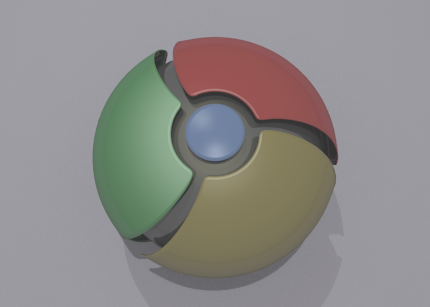

chromeLogo01.blend (720 KB)
