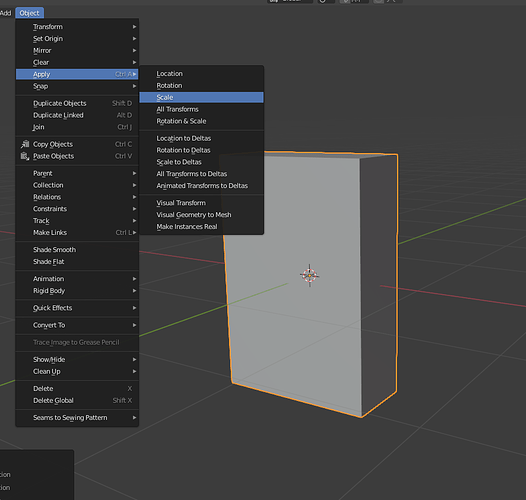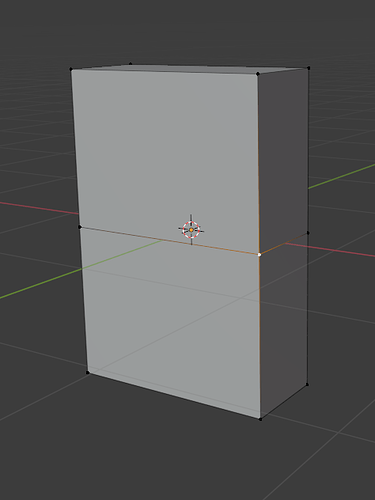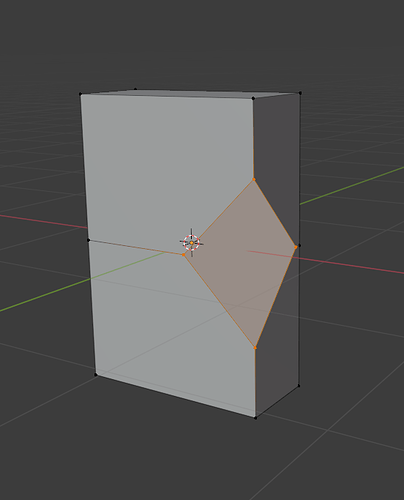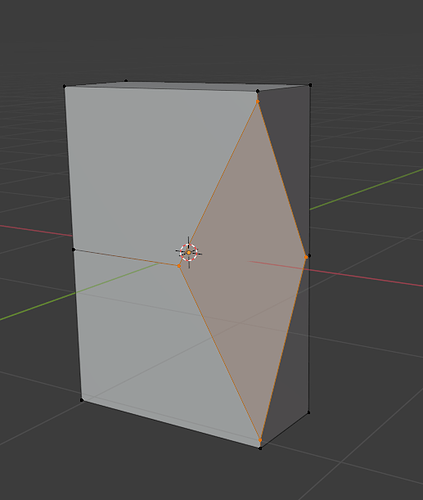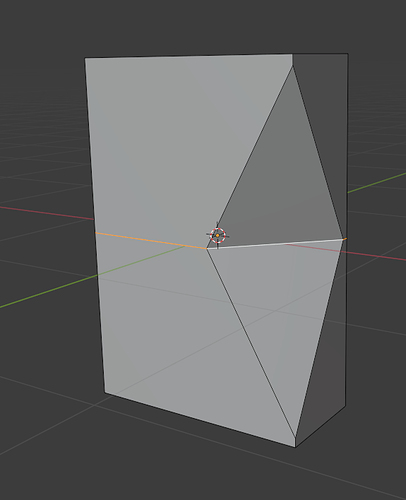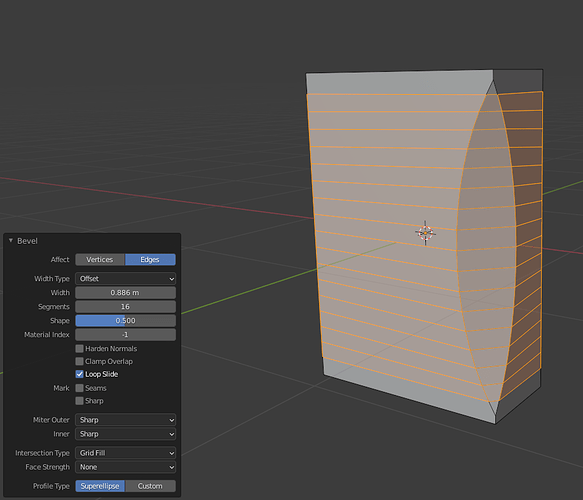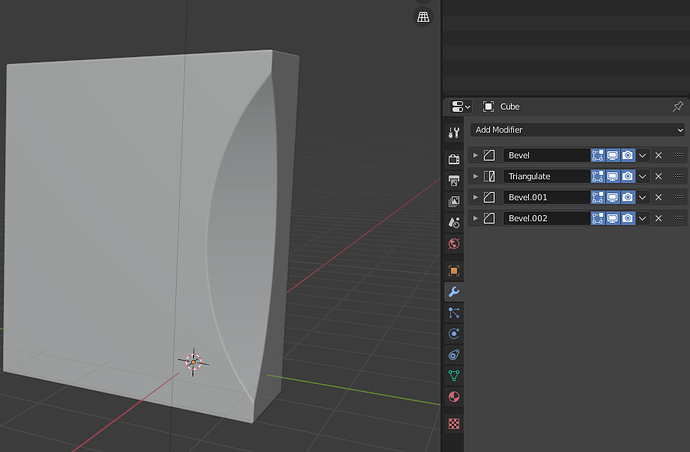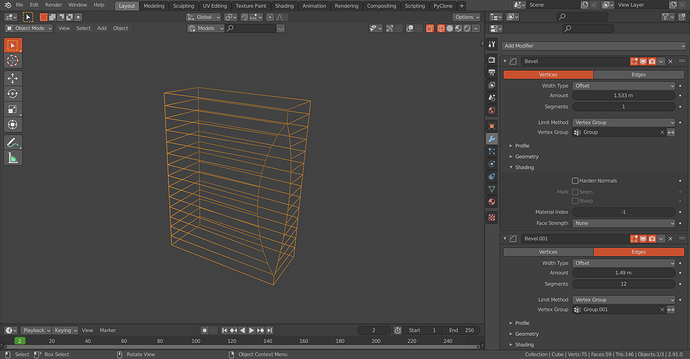Hello, complete beginner, I don’t know if this is the right place to ask but can someone please help show me how to make this odd shaped box? The edge on the right side has a weird indented oval shape ![]()
Add a box and scale it (make sure you apply the scale!)
Add one cut down the middle (Ctrl-R) and select one vertex.
(Shift-Ctrl-B) to bevel vertex, scale it up along the Z axis
Triangulate (Ctrl-T) and slect the edge ring.
Bevel (Ctrl-B) and increase segments
That method is really elegant! I would have come up with something more complicated. 
Wow 
Dude, Thank you, you’re amazing!
 How you done this, would you share the solution? Used a vertex group?
How you done this, would you share the solution? Used a vertex group?
I have a blend file that sets up a reference image aligned to the camera then has a model with the given steps and some additional ones like flattening the “odd shape” oval using an added transformation axis and shading smooth. It also has a properly scaled version (to 11 inches tall).
cereal.blend (1.9 MB)
good stuff guys.
Yes that would be cool if you shared the non-destructive blend file. @jcfnav
Here’s a new starter file if anyone wants to follow along.
cereal starter.blend (1.9 MB)
Yes, I used vertex groups for it.
Sure, here it is.
One thing though, I had to re-scale the object after all the bevel to get the right proportions of the package and the scale is not applied, otherwise it will change the shape of the bevel.
Pack.blend (824.7 KB)
Nice, even better