i need to make this texture in cycles
it first looks like 3 stretched noise textures added together, but in my case, it did not work the changes between the colours are too sudden as in that from yellow to brown (there is no gradient); so i thought maybe i can make 3 colour ramps (medium brown to light brown ; medium brown to dark brown; light brown to blue) but i don’t know how am i suppose to put them together to make one texture;
and how am i suppose to make that no dark brown is touching the blues? i am stuck please help
I didn’t create your texture, but I made a similar texture, which is quite basic. I suspect you can tweak it to suit your needs. ( edit ) also you might want to use colorband ( different from ramps ) on one of the texture channels. it will give you a banding effect, so that one channel will contain multiple colors, so that should eliminate the brown bleeding over into the blue problem.texture1.blend (395 KB)
on closer inspection, it appears as though colorband has been phased out, or at least I am not finding it. that is too bad, because it was a very useful feature. hopefully they will restore it at some point.
I’m not much of an artist, but it seems you could do it in Inkscape, mixing a blurred gradient with some material texture (rusty metal, for instance). Working with layers in multiply mix mode will probably do the trick.
I would start from there, but then again, I’m no artist.
How about just making one texture for each one you want (covering the whole surface); and then mix them in sequence, using a gray-scale image and a couple math nodes?
i think he wants a procedural texture.
What i suggested would still work, just needs to figure out how to setup the noise and stuff to make each component instead of getting everything from pre-made textures.
I also would opt for an image texture, which I would use TextureMaker to generate, but GIMP or other programs could also work. I am not sure if TextureMaker is available any longer.
(edit) also i just realized, that what you need if you are going procedural is a third ‘stencil’ channel which is a copy of the first channel, to mask out the second channel. i am not sure of the order you need to stack them, but there is documentation on this.
Quick question @ Modron: I either don’t remember colorband, or I don’t see how it is different from a banded color ramp. Actually both. Can you explain?
colorband was a feature for many years. it may have been integrated into the ramps, but i thought those were for effecting the overall material. i’ll open a previous version and make an example image, one moment…
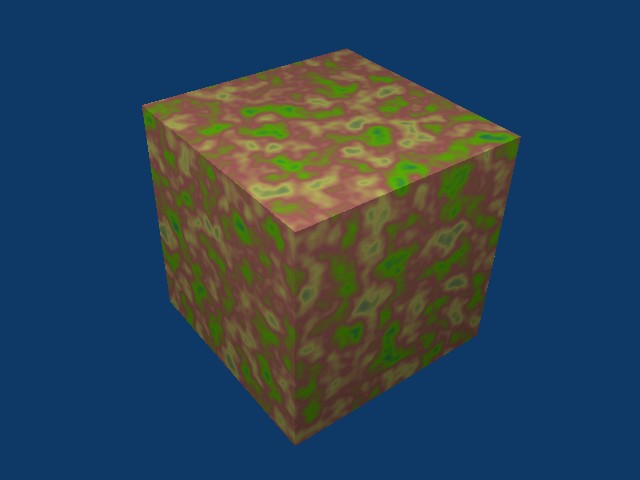
- That is awesome that you have the previous versions.
- As you were doing yours I was doing mine! Is that psychic or what?
it does appear to be the same function. good to know that it is still available.
(edit) i have all versions of blender from gameblender ( 2.25 i think, product of NAN which required a key ) up to the current one.
(edit) as well as a couple versions of tuhopuu or ‘the evil tree’ blender )
Here’s a lil’ something i hacked together: http://www.pasteall.org/blend/24903
Do whatever.
ps: The parameters don’t have much meaning, the names are placeholders; they work though (but possibly not how you would expect)
Thanks Tiago ,excellent work


