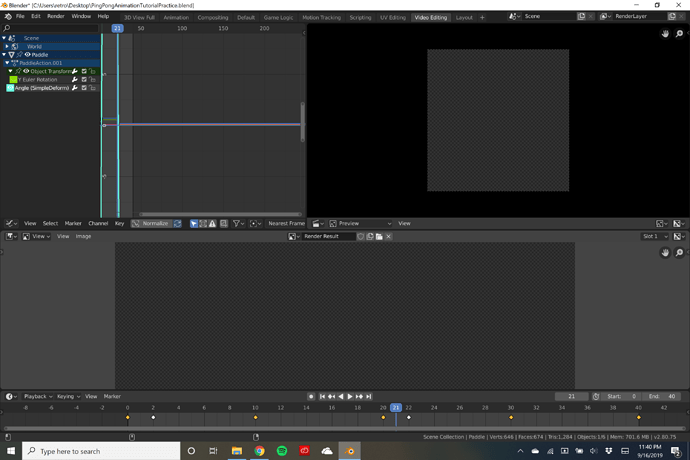So I’m new to Blender 2.8 and was trying to find a way to export an animation but didn’t know how. I turned to the Video Editing tab and dumped the sequence there. Then somehow the preview turned blank and now whenever I try to render the animation, it just renders black images. How should I fix this?
There could be many reasons, Does the animation previews well in the veiwport? If it does then check the compositing. You probably dont have a link to the final composition.
It does not preview well in the viewport. It’s both there and when rendering that it turns up as a black or blank screen.
I do have a screenshot showcasing the problem:
Also, it takes much faster to render since it’s using black frames, yet both the models and animation still technically exist. Not sure what that’s about. What do you suppose is going on?
After configuring the render setting from Cycles to Eevee, my problem has been fixed.
Something must’ve happened with Cycles then.
The video editor won’t render what’s animated in the viewport unless you add a scene strip there. You don’t need to use the video editor in order to render a video. First go to the output tab of the property editor and change the output details:
By default it outputs a png sequence to the system temp folder, so you’ll have to change the file format to ffmpeg video and make sure it’s set to export the file to the location it will be kept. Two slashes in front of the folder name tells blender that the files should be created in a path relative to the location of the project file.
After you have that setup you just click Render menu > Render animation (ctrl + f12 is the shortcut), and blender will render the video according to your settings.