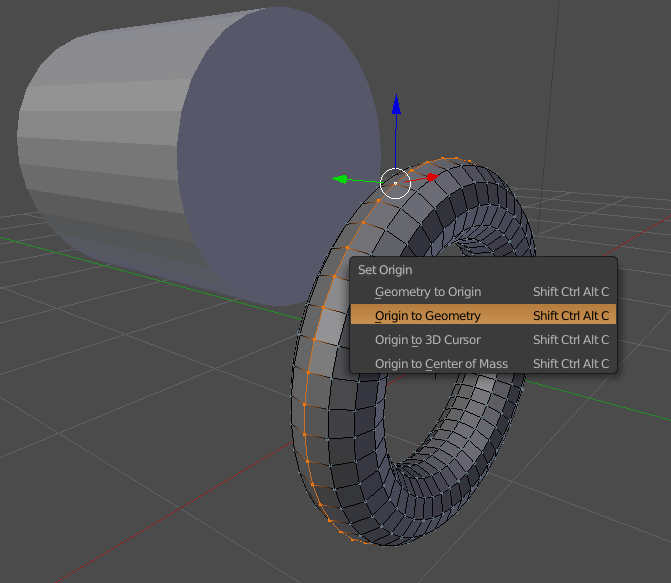I want to put rims in the exact center of a wheel. The rim is a separate piece and I am going to join it to the wheel after it is set. Is there an easy way to position the rim in the exact middle of the wheel?
Select the wheel, then use Snap (shift+s) to position the cursor to selection. Then add your new mesh or object, and it will be centered on the cursor, and so, centered on the wheel.
(SNAP CURSOR)
Or… 1) select the wheel, then use Snap (shift+s), choose ‘cursor to selected’ from the pop-menu. 2) Then select the Rim that you have already created, then use Snap (shift+s) again, choose ‘selection to cursor’.
note: the cursor will snap on the origin of the geometry.
(CENTERING ORIGINS)
If the origin of your wheel or rim happens to be off or not perfectly centered as it should be… you can select the geometry and do one of two:
- Just hit ctrl+shift+alt+c, then choose ‘origin to geometry’ from the pop-menu.
- Tab to geometry edit mode, select one edge loop at the centre of the wheel or rim, then hit Snap (shift+s), choose ‘cursor to selected’ from the pop-menu.
After centering the origins, you can proceed with ‘SNAP CURSOR’.