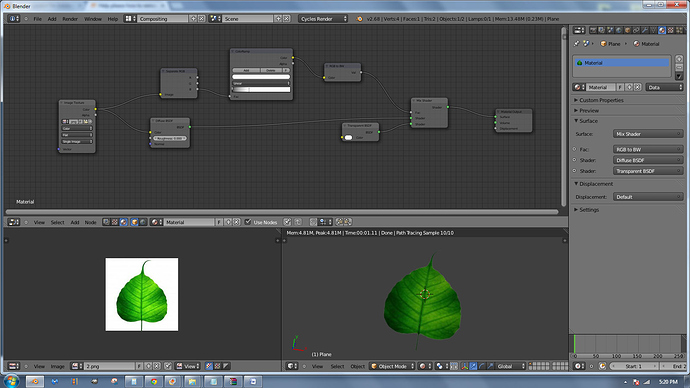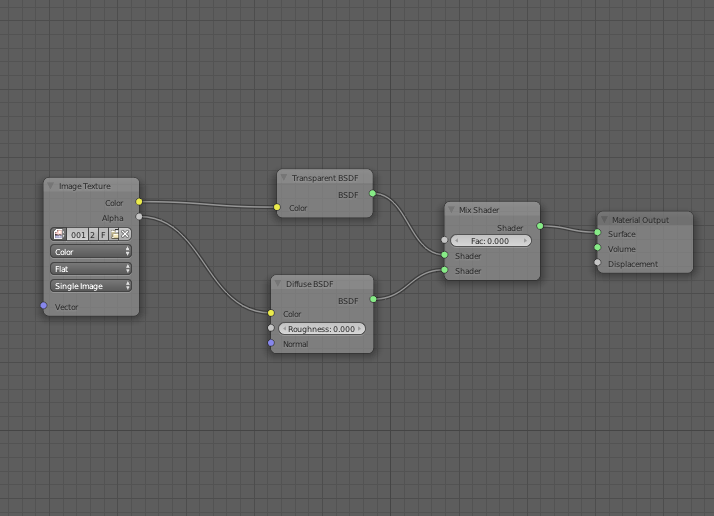I have an image of a leaf against a white background and I’d like to use just the leaf, not the background.
How please?
I inserted the image ‘as planes’ into a Blender file choosing the option ’ diffuse and transparent’ but the white background remains. I am working in CYCLES.
It must be simple to do this but not for me. Please help.
You’ll have to either remove just the white of the image and save it as a PNG, or another format that stores alpha values, or you’ll need to create a black and white alpha map from the image. Either can be easily done with GIMP or Photoshop (or any more advanced image manipulation program).
Hey,
In this case u could do it just trough cycles mat comp node. Just mix the color with transparent material and use this texture as factor than plug RGB curve node inbetween and drag the left dot so just the whiteness gets transparent. Maybe it would work with color ramp node too.
Hope it helps take care
@Rch what would this do ?
a BW image ?
then you save it as PNG or JPG
if save as PNG will it have transprency ?
thanks
Thank you so much for those responses. I was trying a version of Vandorius when Rich’s elegant solution came along.
So it seems it can been done with an RGB curve node or Color Ramp.
I then tried to do without either but to use a transparent shader. Here’s the Nodetree:
But something odd happens. In mat view, nothing can be seen in the 3D window. In tex view, just the leaf with a frame and in rendered view just the leaf as required.
Anyway, I am much wiser. I was a blank before the suggestions were made.
So thanks.
It can be .jpg or .png. It wont matter. Its the black and white values that drive the fac of the mix shader.
Another option is to throw the image into gimp, then desaturate, then use the levels tool to boost the black levels.
Then just save as a .jpg and use the image to drive the fac of the mix shader. Its a good alternative to adding an alpha channel.
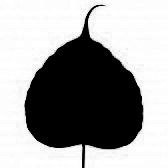
i know how to do it in GImp
but interested in what you did in cycles and waht it does or gives
and need to save render as jpg or png ?
thanks
I basically did the same thing in cycles as in gimp. Think of the color ramp as the levels tool. I just used the blue channel of the image because there was some noise in the white that was amplified. Youll see it if you run the image straight to the color ramp.
If you want transparency, you have to save in .png.
The rgb>b/w is actually not needed…
I think removing the background via Photoshop or similar stuff is a lot easier and rewards you with a less complex system at the end.
Depending on the size of your project, that is.