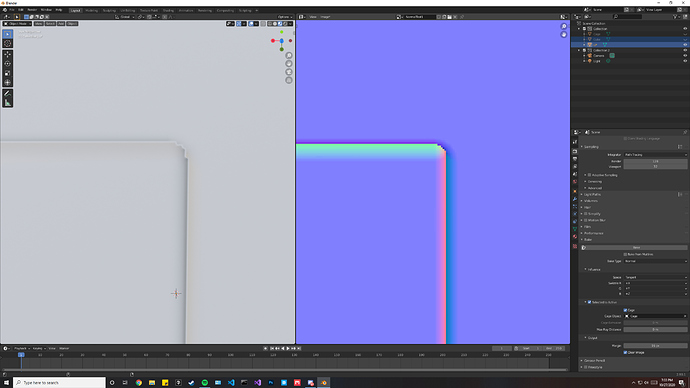Hello Artists I have been practicing and testing out baking hard surface normals. These will particularly be for videos games. It’s not a huge issue as most objects won’t be inspected up close but some bakes come out with visible pixels, this is just a simple cube with a boolean cut for a seam and beveled edges. I’m sure I can touch them up in photoshop but if I can I would like to be able to make these normals better in blender. Does anyone have any tips or tricks to get some perfect normals for hard surface boolean cuts? This normal map is 4k and increasing resolution only helps so much and of course the lower the better for file size. Is there a good way to soften those edges and get rid of the pixel artifacts in the normal map inside blender?
how did it happen, how does the original mesh look like?
Its just a cube. I was just practicing. Its a cube with a boolean cut of another cube to make a seam then a bevel to give it nice edges. Just a super simple mesh and then the low poly version is just the default cube.
I see 2 issues:
1.) The texture / normal map is to low resolution, because you can see the pixels (on the map and therefore also on the object)
2.) What file format with what bit depth are you using? Because I can see a clear difference between two neighbouring colors. This will give a not so smooth result. Try at least 16bit depth
It’s a 4k image texture, and even when going to 8k it still has visible pixels. I was hoping 4k would be enough due to file size. Although I can just go to 8k and resize it in photoshop. Do you think going higher than 8k would fix this? As for the bit depth I have 32 bit float checked on the image but I don’t know if there is another setting somewhere for 16 bit depth. Is there another 16 bit setting somewhere besides when going to save and export the image? I have not saved the normal map I’ve just been testing them.