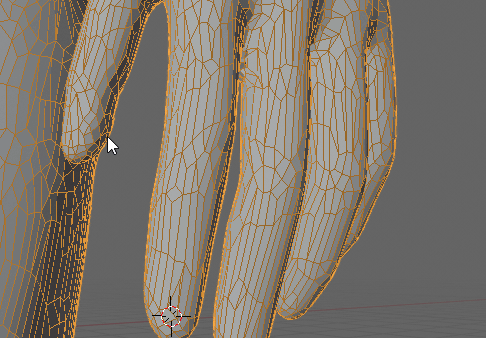I’ve been trying to make a 3d cursor that can detect the volume or surface of a mesh, but haven’t had much luck. Does any one know if this is possible through bgl?
Here is an example:
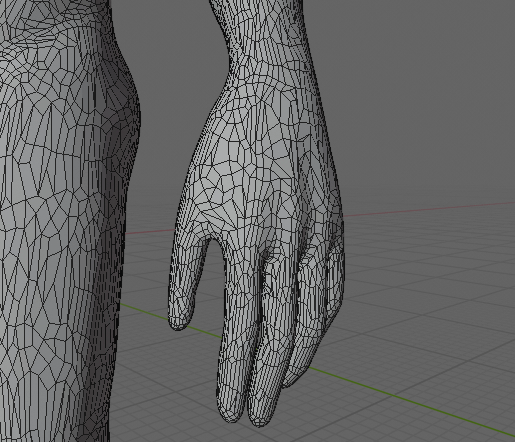
I’ve been trying to make a 3d cursor that can detect the volume or surface of a mesh, but haven’t had much luck. Does any one know if this is possible through bgl?
Here is an example:
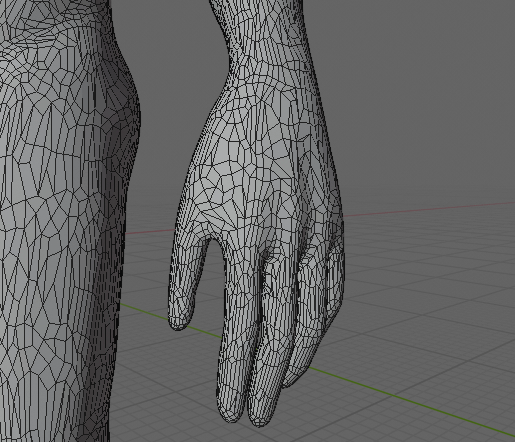
You are not clear on what you are trying to do this or what you have done so far. It seems like you are just using a shrinkwrap operator to wrap a circle around the mesh? While that sounds like a novel idea, it wont exactly do what you want in most non uniform cases
Here is an example of what I am trying to achieve
I hope this is possible with python, some volume detection?
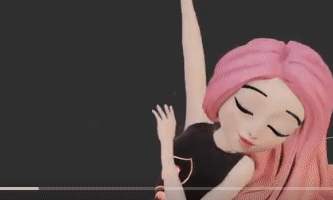
Well, that is already in the sculpt branch, why not try to get that branch?
What you have in there could be possible with Python, but naturally not with the same efficiency with heavy meshes.
Have you taken a look at https://docs.blender.org/manual/en/latest/modeling/modifiers/deform/laplacian_deform.html before?
It’s actually the brush cursor I am looking for. The way it can detect the volume of the mesh & change direction & size of the circle.
I will try to do some more research.
So I found some examples of volume detection, I hope I can modify this so I can get a point inside a mesh(volume)
What is exactly the point for it?
Do you want to fit snugly a sphere with radius and center inside the mesh where the mouse is positioned?
I’d like to make a pre-vis cursor for my QuadCloak tool: