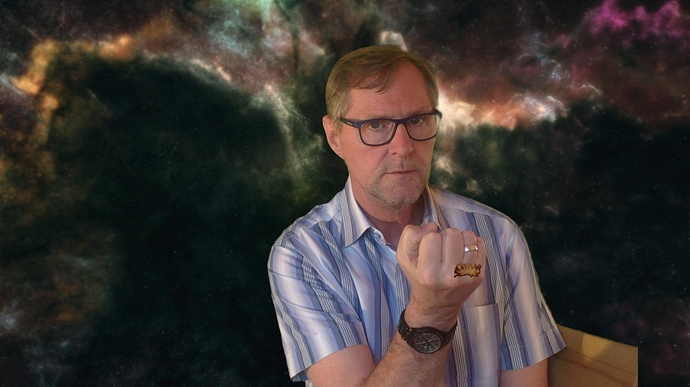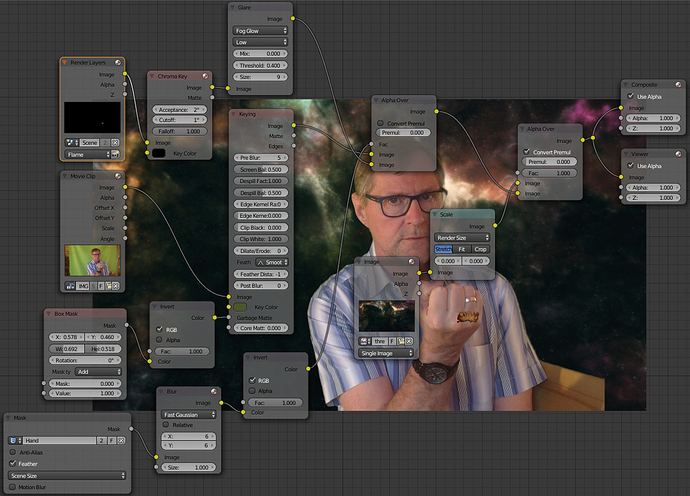Hi there,
I’ve recorded a footage in front of a greenscreen and done some fire simulation and compositing masking the greenscreen and the hand. Seed is set to ‘#frame’ but without there’s no difference.
After rendering the animation there is an issue that i can’t solve.
So I need your help please.
The issue is in frames 835 and 837 (see the picture). Every frame to 834 and after 838 is without issue, so is frame 836.
I will post a screenshot with the nodes in the compositor.
Does anyone have an idea what I’m doing wrong?
Thank you for any help
BlenderPete
IMHO you didn’t do anything wrong, but you simply expect too much. I don’t know how long the clip is, but if it’s more than 800 frames and you found settings that work for all frames but just two… you’re a genius… or the footage is extremely well prepared.
I don’t remember if I have ever had a chance to work on footage that doesn’t require any tweaking across the shot. It always is so, that I have to animate settings.
Welcome to the real world where nothing works with one click…
I’d suggest simply animating some settings and see what works. I think you know what I mean.
That’s the standard thing. Perfect settings don’t exist.
Thank you for the compliments BartekSkorupa 
The footage is about 870 frames long and the settings work perfectly except for the two frames I mentioned.
I even didn’t find “tweak-settings” for to animate ;( This two frames refuse to work propperly.
So I appreciate for any advice.
Edit: Randomly I clicked around in the mask settings. Suddenly the fire-issue vanished. It was the “overlap” that made the issue disappear. So I animated the setting to be checked at the issue-frames and unchecked at the other frames. Now it seems to work.