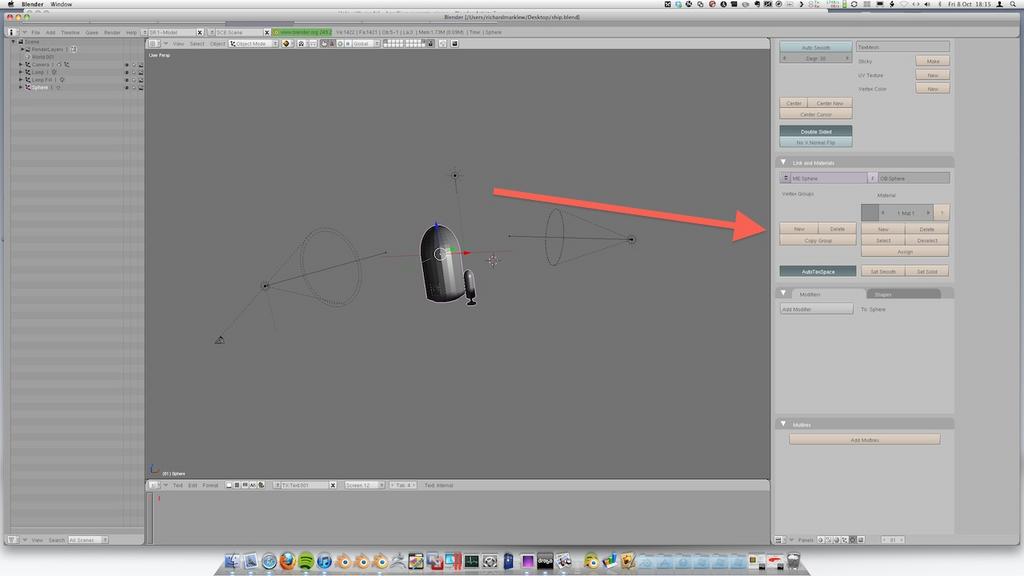Hi there,
Still new to Blender and trying to learn. I’ve gone though a bunch of tutorials but there’s a few basic things still troubling me. I’m trying to model this very simple rocket, it’s going to be a reference model for my comic. So I’d simply pose it in the right way, snap a render of it (using toon line) and then draw over it.
I’ve started the rocket and that is going okay. The problem I am having is there is the body of the rocket, then these 3 outer pieces that are like landing legs. I’ve begun the first one and I’ll just copy from there. But the problem is everything seems to be one mesh, even after I copy. I want the leg part to be separate - even when I overlap it on the body. I want to work on them separately and have them separate meshes. This will allow me to move them around if I need to. But I can’t figure out how to do that. Once I overlap them, they are all together and selecting stuff and modeling becomes impossible.
Lastly when I render, it looks bad. I tried subdividing, but it just looks real blocky. I can’t figure out how to render it smoother. I would attach a render, but I can’t find the render and when I set the folder to one I know, no renders appear there 
Here is a pic of what I am working on. Any tips are helpful, and the .blend file is also linked if you want to look and give me suggestions (or modify my render settings.)
Thanks

Blend File is Here:
http://www.maroonedcomic.com/transfer/ship.blend