I’m having trouble getting the external oblique muscles to be more realistic and lifelike. For the sake of convenience I have hidden as much of the non-essential area as I dared. What is your take on what I have so far?
Attachments
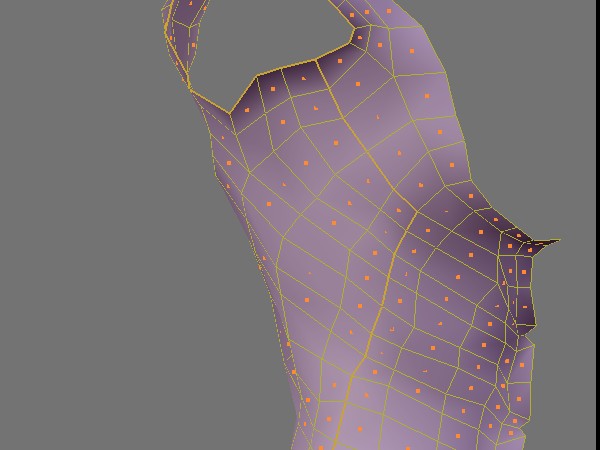
I’m having trouble getting the external oblique muscles to be more realistic and lifelike. For the sake of convenience I have hidden as much of the non-essential area as I dared. What is your take on what I have so far?
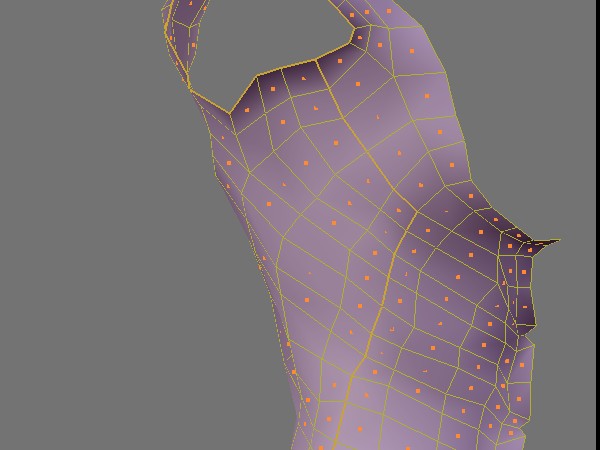
Bump-diddy-bump-diddy-bump-bump-bump.
well, it’s certainly serviceable for most cases, although not very definite and not allowing for a lot of definition in more exaggerated/muscular cases. Putting shapes in a grid mesh has always been a very inefficient and blurry process. 
As it is, this is a very exaggerated mesh, especially in terms of anatomy, so I wouldn’t follow it as a total example of how things should be, but the idea of actually physically cutting the lats out of the shape of the back (as shown by the highlighted poly-loop) is a very effective and easy-to-animated one, and also–in the case of this model–allows fairly easily the overlap of the arm by the lats when the arms are lowered without warping or twisting the mesh too much.
Thank you for your help. You’ve certainly provided food for thought, and I think using the edge loop example that you provided is a good idea. However, I’m not sure how to implement it - I don’t know where to make the new cuts. I believe that the area that I’ve color red might hold the answer, and that the selected lines might indicate an edge loop that could be useful.
By the way, your model is a bit dark making the outlines and mesh flow hard to see.
Also, what steps would you advise to make the serratus anterior muscle more prominent?
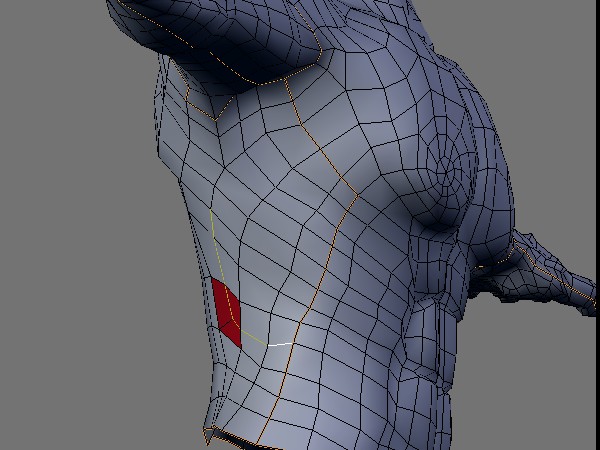

I dunno, maybe something sort of like this-ish(link removed). I’ve never actually really modeled the serratus muscles before, so you made me stop and think XD. As it is, this may not be the best way to get them done, it’s certainly not very systematical.
Also, I would NOT cut the mesh the way you’ve shown there, because you’re making a flow line that turns toward the front, suddenly, and the lats don’t do that. The reason I curved my flow-line in that s-bend you see–bottom-inside to top-outside–is because that is actually the curve the outside of the lat muscles take, which gives them extra definition and makes them easier to model clearly, in the long run.
EDIT: Removed the link, newer file down the page.
Thank you for the attachment and advice, although I’m not sure where the muscle section that you sent me would ‘go’. Is it meant to attach to the side or front?
I’m still trying to find a way to work in a way to make the edge flow that I saw in your model, but I’m not having much luck.
well, in theory it’s the serratus muscles. XD You’d have to curve it around to the front to follow the shape of the ribcage, though.
EDIT: And yeah, you might have to reconstruct a bit of the mesh around there. In this case I highly recommend the ‘shrinkwrap’ modifier for retopologizing. Really great stuff. Anyway, keep up the good work.
Thanks, although I’m not sure what the new topology should look like.
Well, I dunno. You could try something like this for the lats, although the serratus muscles are a totally different matter. Btw, I worked on some more of the lats_and_stuff blend file, to show where the model would go in a larger framework. Hope it helps, but don’t feel like you need to redo too much of your model, if it’s too much trouble. XD I’m just putting it here for the sake of completeness.
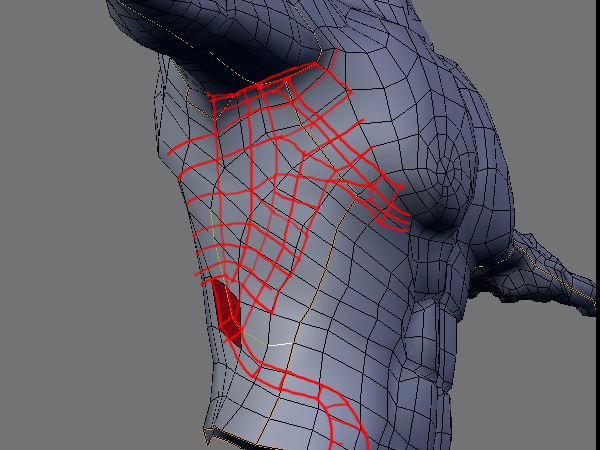
lats_and_stuff.blend (48.6 KB)
Thanks for the diagram, I’ll give the design shown in it a go.
Zombie John, that’s a sick model. I will be studying that. But I have a question - isn’t that a painful way to store your swords by sticking them in your back?
Here’s a possible solution to the problem that won’t require redoing the mesh flow. The highlighted lines indcate the ‘raised’ portions of the mesh. I’ve also attached a snapshot with subsurf on. Do you think it’s viable? I’m wondering if it could use a few corrections myself.
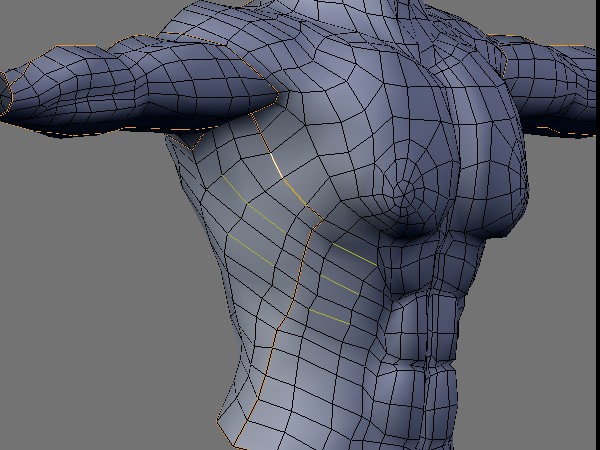
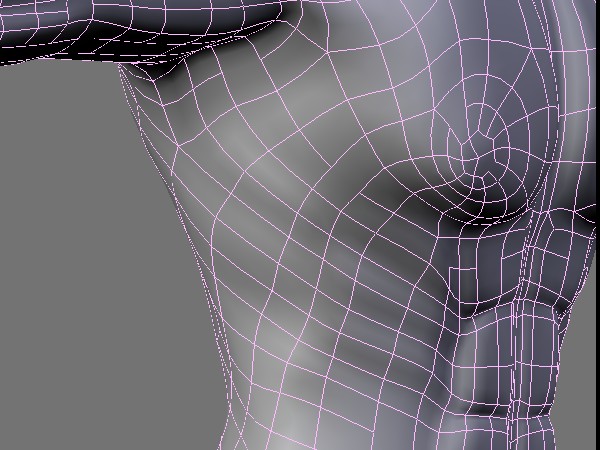
ok, well, a couple things you should know.
The serratus muscles do not actually come down to the front of the torso, they turn down VERY sharply from where the jagged shapes meet (the intersection of two sets of muscles, actually) and actually form a protective sheath around most of the torso anatomy that isn’t covered by the abs. They go straight down to the hips, in fact, where the sweep forward again to create the ‘love handles’, those two fleshy domes of fat/muscle that form over the iliac crest of the hips.
Also, the ribcage is not flat at the front, like the model’s is now, the ribcage actually tilts back to meet where the arms are, it’s sort of streamlined that way. You’d have to see an upper cross-section, or really just look down, like, at your chest, with your shirt off, and see how the muscles and everything all slope back to meet your shoulders. Actually, the whole ribcage is streamlined like that. Like, the top front of the ribcage, where your chest is, slopes back to meet your neck.
If you check, you’ll see that the front of your rib-cage, at the end of your sternum, is directly in line with your face, while the base of your neck, at the beginning of your sternum, is under the far back of your chin. There’s a whole series of angles involved in the ribcage, that the model is missing right now, which is making it look a BIIT too square. It’d be a good idea right now to check the profile of your model against a picture of a human ribcage and see how the curvature’s match up.
Okay, I changed the models ribcage to better fit the the picture. I haven’t done anything to the serratus yet.
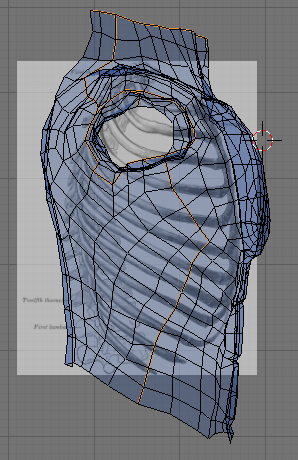
Ok, now for another integral part From the top down, the ribcage does slope out pretty heavily, so make sure to check a couple cross-sections on the z-axis and try and make the shape sort of like this.
I’m a little unsure about the ‘curve’ in the back of the model. I looked at a MakeHuman refrence I had handy, and the the back (when viewed from above) looks similar to what I already have. Also, I’ve been looking anatomy models on Turbosquid, and regarding what you said about the serratus muscles turning down, well after looking at the following models, I just don’t see it. In allmost all of the following they slow diagonally rather then turn straight down.
Warning: some of the links may be NSFW.
http://www.turbosquid.com/FullPreview/Index.cfm/ID/200566
http://www.turbosquid.com/FullPreview/Index.cfm/ID/298217
http://www.turbosquid.com/FullPreview/Index.cfm/ID/226793
http://www.turbosquid.com/FullPreview/Index.cfm/ID/210845
http://www.turbosquid.com/FullPreview/Index.cfm/ID/139153
http://www.turbosquid.com/FullPreview/Index.cfm/ID/126117
http://www.turbosquid.com/3d-models/3d-muscular-male-muscles/426472
http://www.turbosquid.com/3d-models/3d-athlete-human-character-body/369829
http://www.turbosquid.com/3d-models/realistic-male-body-scan-3d-model/251254
http://www.turbosquid.com/3d-models/athletic-male-normal-maps-obj/405473
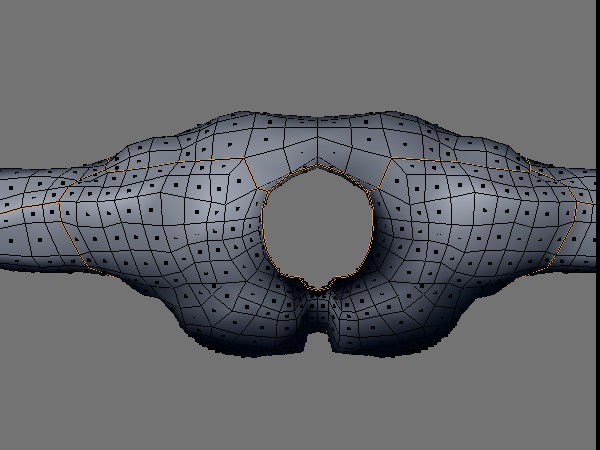
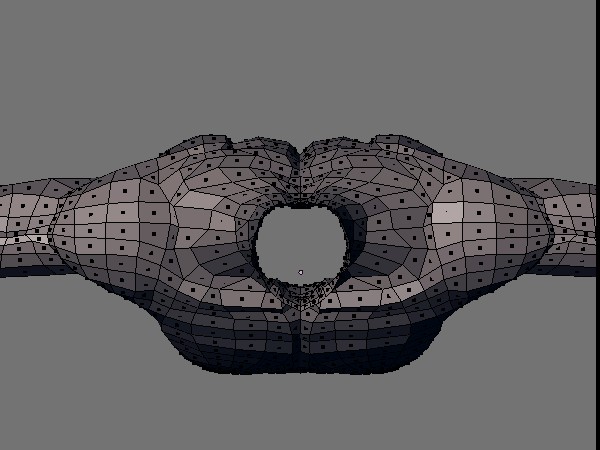
There are a lot of reasons the models might be done that way on turbo-squid, but the biggest reason is because they’re wrong. Here’s a picture from gray’s anatomy that better explains what it is I mean.
Also, for what it’s worth, I found a better picture of the ribcage from the top, too. It’s not really the back I was trying to draw attention to when I showed you the sketch, btw, it’s the front. The ribcage in the picture slopes back through the front way more than the one in the file you’re working on does.
(the ribcage picture is similarly hijacked from turbosquid btw :p)
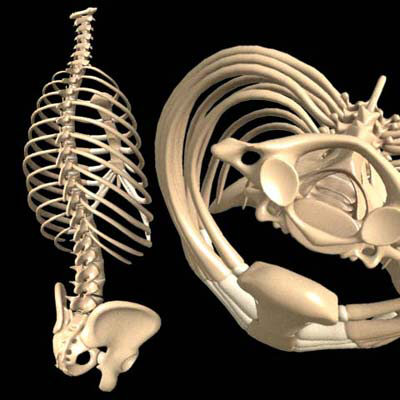
Ah… now I see what you mean. I’m just concerned about the definition of the ribs, and how that will play out.
Sorry to bug you again, but I’ve been having absolutely no luck trying to implement the changes that you suggested in the screen shot that you redlined. Because Blender won’t let the background picture show up if the viewer is at an angle I keep having to go back and forth between Blender and the image. I hate to ask this of you, but could you redraw the adjustments on this side shot, please? Oh, and thank you for all the help you’ve given me.
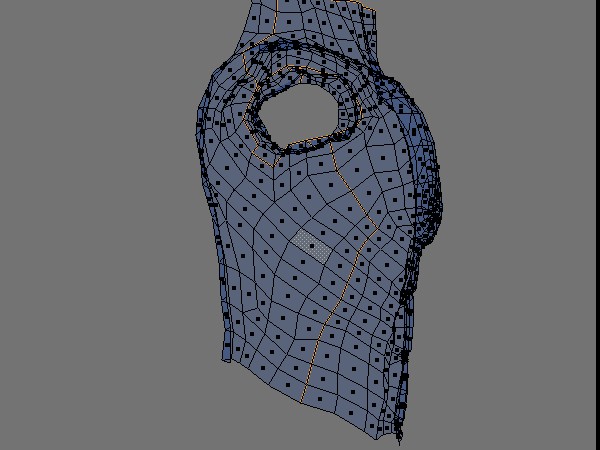
You could resize the blender window, and your internet window.
So that their side by side, you can avoid switching between them that way.
You could also rotate the model in the top view, to match the angle.
An easier way might be to open paint, and make a few placeholders.
What I mean is colour a few faces different colours, and have them matching in the two shots.
It’s easier to follow something if there’s similiarities like that in it.
So you could start at that 5-Pole underneath the armpit, colour it purple lets say,
move a few faces down and colur it green. Once you’ve feel you’ve coloured enough
work on making the changes.