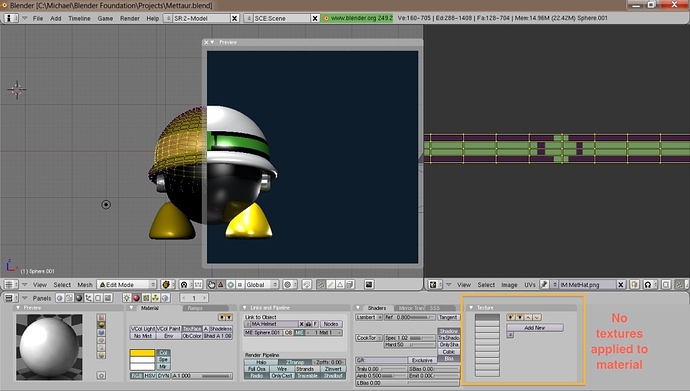Hello!
I’ve searched many places, and I still can’t find a good solution to what’s going on. You see, I’m making a model which I wish to use in LuxBlend. But, for the decals I want to use, I think I have to UV map them, so they actually appear in LuxRender…
I have a basic, shinny material already applied to the one object. All I want to do is add a decal that goes around it. Though, whenever I do, the transparency never seems to work. First, the decal doesn’t appear at all, or it does and the whole object is white. Or, I make the verticies a group, and the decal is there. But it’s surrounded by black.
I am using a PNG, with Alpha already on it… I’m just rather new to UV Mapping. I’ve been using Blender for quite a while, but I never really went into UV Mapping before. ^_^; I’ve been kinda trying to avoid it till it was necessary.
So… What I wish to do, in a nut shell, is just add a transparent decal, or ‘tattoo’, to the object, with it already having the material.
Thanks!
(Kudos if you know what the figure is. :3)