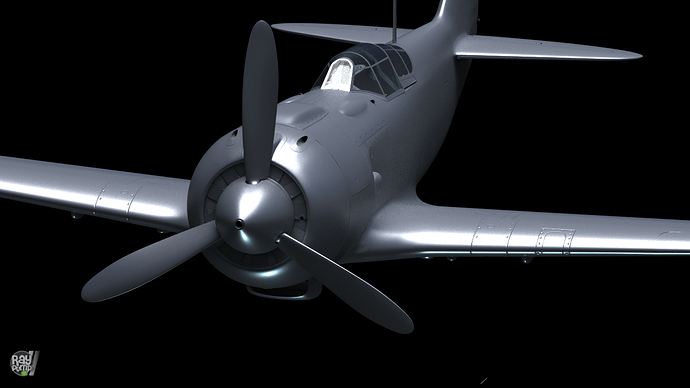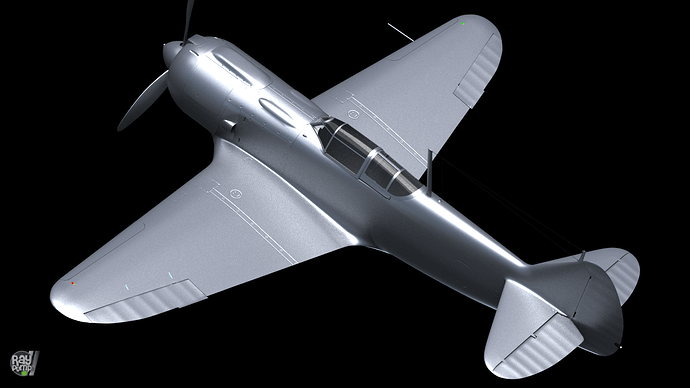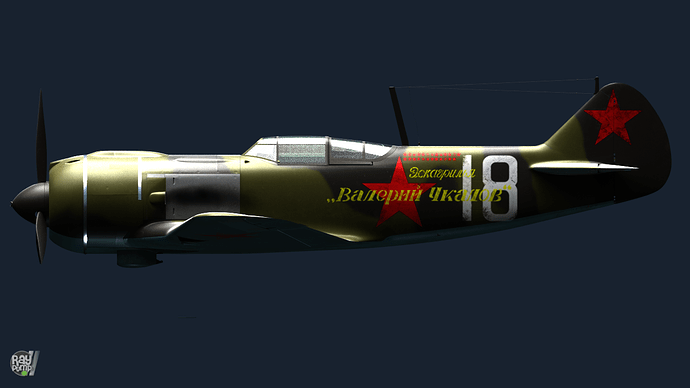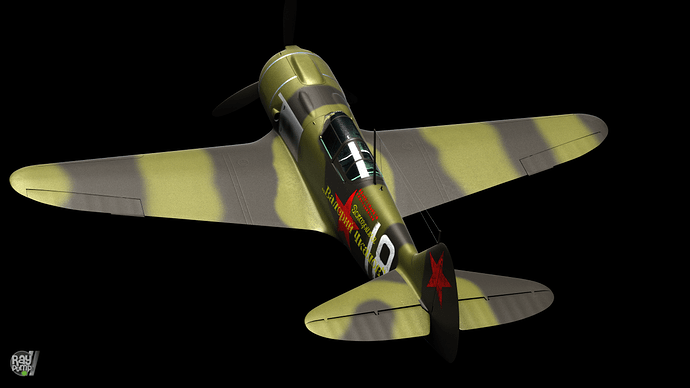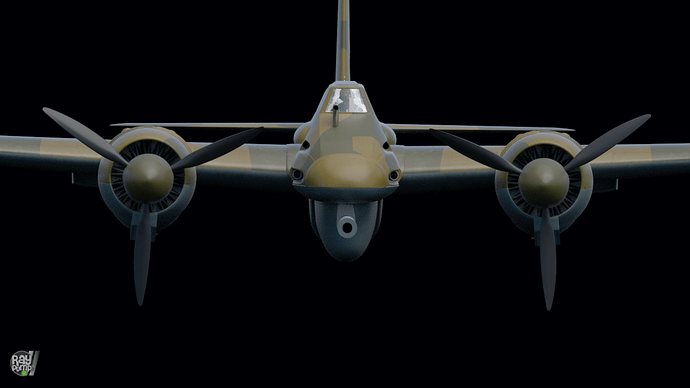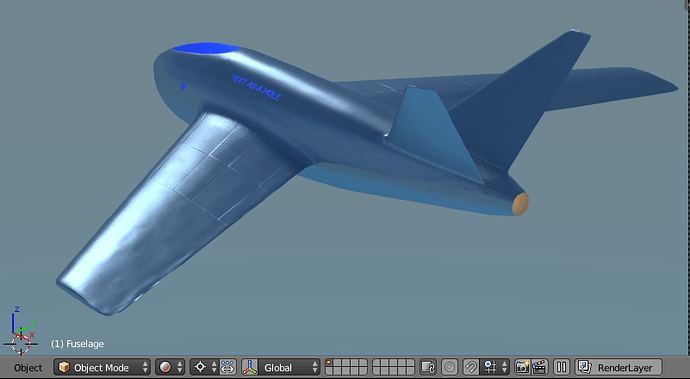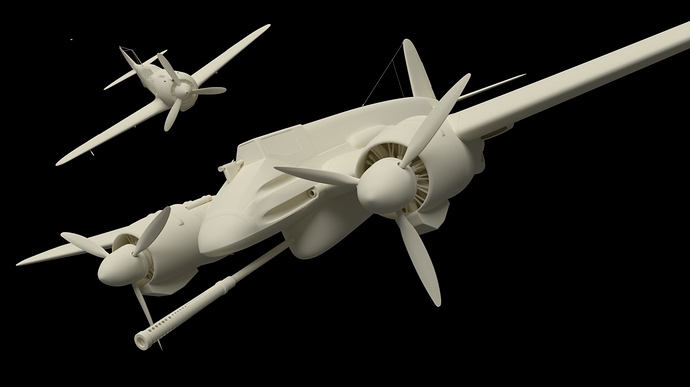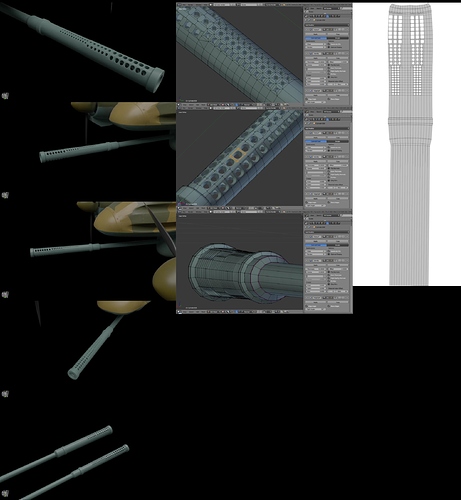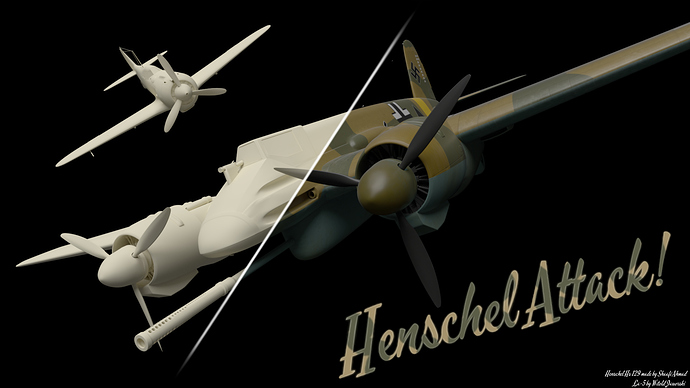I have to agree with Tommy, the camo on the wings of your plane is mirrored, this would not happen on a real plane (to the best of my knowledge), as separate stencils where used for each wing when the camo was spayed on. Also the camo would spread from one corner of the plane, say tail plane left tip, to the other diagonal, say right wing tip, coming seamlessly across the fuselage. This was to stop any mis-match of camo aiding sight of the plane, sadly you have some mismatches between fuselage and wing going on here. Having said all that I think this is a very well made model.
On the matter of the exhaust stains, the airflow over a wing is laminar from the leading edge to the thickest point of the wing (generally and this applies to level flight, the transition zone moves forward during roll or pitch), thereafter it becomes turbulent. The perennial problem with wing design is to get the laminar flow as far back as possible to reduce drag, but this compromises other aspects of the wing’s performance, like propensity to sudden, rather than gradual, stall for example. So you exhaust trail should be fairly uniform and only spread slightly up to the maximum wing depth point, then it should be more dispersed, with a more ragged, swirly edge, and fade also. You can see the laminar and turbulent flows on the early part of this video, if you study the strings before the stall occurs. Bear in mind that this is a modern, ultra-efficient glider wing, so the effects on a WWII plane will be more pronounced.
Hope this helps a brilliant plane get even better!
Cheers, Clock.



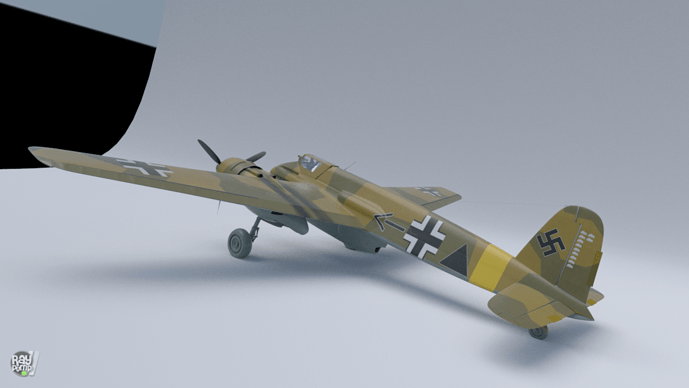
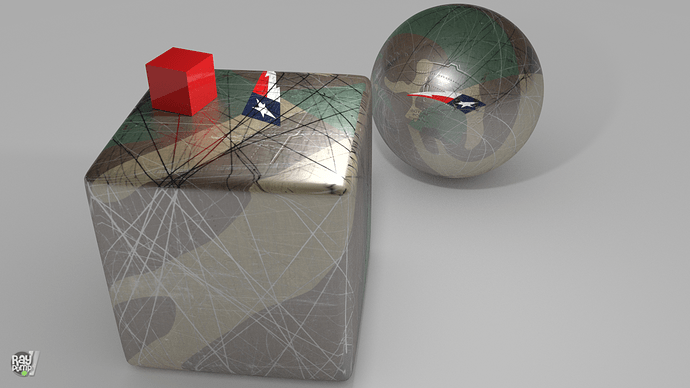
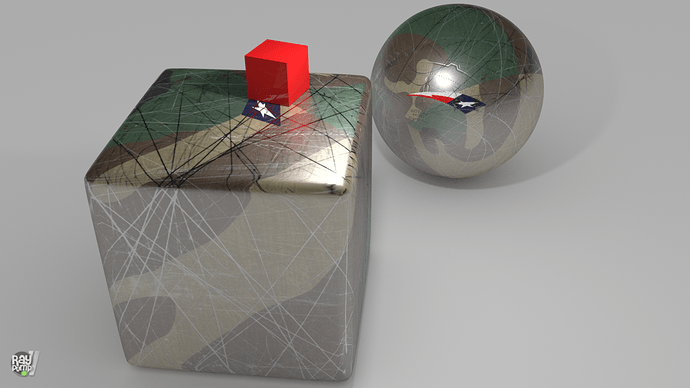



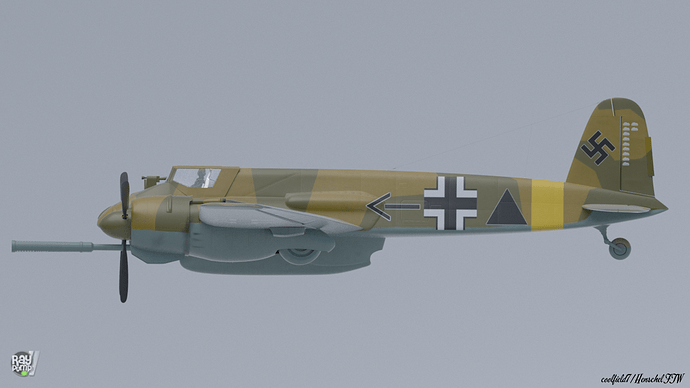
 I suggest work on them for a while to have a bit of a rest from the top side of the plane, so when you come back to it you will see some issues that you didn’t noticed before or it will distract your brain from going round in circles trying to figure out the smoke/dirt marks and other minor details. I think it happens to all of us.
I suggest work on them for a while to have a bit of a rest from the top side of the plane, so when you come back to it you will see some issues that you didn’t noticed before or it will distract your brain from going round in circles trying to figure out the smoke/dirt marks and other minor details. I think it happens to all of us.
 Will look into it.
Will look into it.