I keep thinking why is this happening? some of the wings disappeared!!! I don’t know what to do…
Can someone please help meee! Thanksss <3
I keep thinking why is this happening? some of the wings disappeared!!! I don’t know what to do…
Can someone please help meee! Thanksss <3
Hi,
What exactly has disappeared?
hi, thank you for responding.
You can see on the wings there should be like red skin there too. It shouldn’t be like that
it should be like this
First of all, make sure you didn’t hide anything from the render. You need to check an eye icon in your Outliner for that one, make sure all of your objects that you need are enabled.
Second, I didn’t really get your part about “You can see on the wings there should be like red skin there too”, but if comes to actual color effects (if I get it right), make sure you have turned on both of Scene Lights & Scene World options in your Material & Render preview mods (see screenshot below):
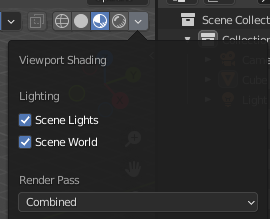
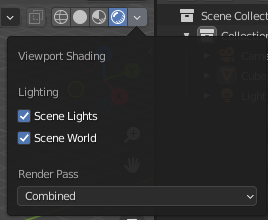
You need that to check if there are any differences between preview render mode and actual render.
thank you for helping me out.
the eye icon is all enabled. and I’ve double-checked the scene lights and scene world its fine on the blender.
It’s just when i export it and tried it on the application the wings are incomplete.
since I’m making a Vtuber model here, I’ve exported it as a VRM and tried it on a vtuber application where you can see it move with your camera.
Sorry, didn’t know about Vtuber at all.
Would you mind to tell what your export file extension is? Is it .VRM or .OBJ?
Thanks
its a .VRM file
What kind of tool do you use to export your render as a .VRM?
.VRM is an add-on or an extension which i downloaded for blender.
I made the model on the VTUBE STUDIO (which u can download through STEAM) then I’ve exported it as a .VRM since it’s only the option. Then I’ve imported it in Blender. The wings are only a free preset on a website. after I’ve put it on the model I export it as a .VRM.
the wings is my only problem. the horns are fine tho.
It looks like your wings have no thickness, and your studio doesn’t show the backfaces of faces. Check your normals by turning on Face Orientation in the Viewport Overlays (the button in the header with two overlapping circles). Select any red faces on the wings and Mesh > Normals > Flip
hi, thank you for responding.
I’ve tried your advice—it’s still the same. I’m sorry it’s my 3rd day trying this out so I don’t know much about blender and 3d.
See how the red parts of your wings are the parts that aren’t showing up when you export? Those need flipped
Yes… but werirdly enough on the right wing the midle red part is not show in the export but on the left it’s the reverse…
to @Trixy_Sharmaine :
Does the VRM exporter has any feature about double sided faces or backface culling ?? Maybe the last has to be disabled before export ?
Oh… and…
Welcome ![]() …
…