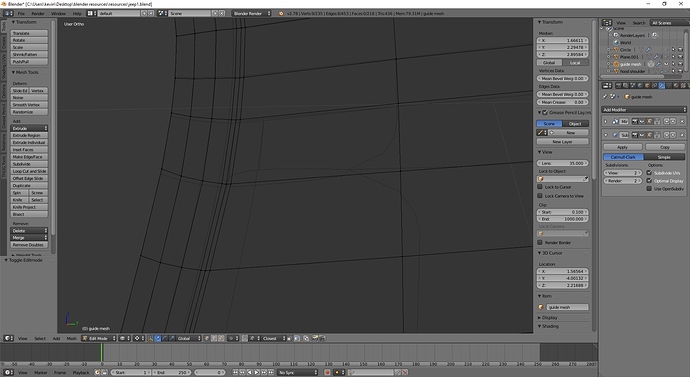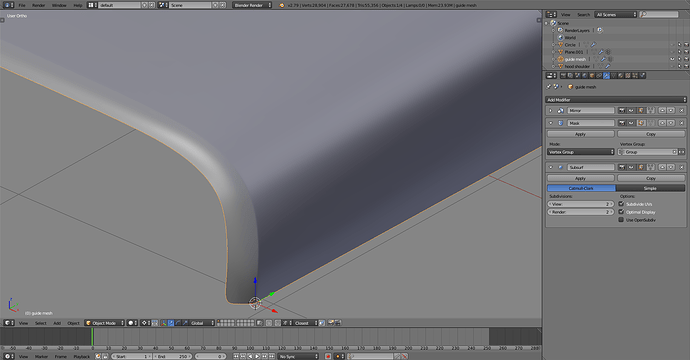hey everyone im following a tutorial from cg masters and ive ran into this complicated issue with my mesh. its hidden verts that effect the mesh and i can’t delete them or get rid of them. they are completely invisible once you go into edit mode yet they do indeed mess up the mesh. i have tried disabling the subsurface and it still has the same messed up verts. drop box link https://www.dropbox.com/s/atoo3kuloj51u0z/jeep1.blend?dl=0
by the way ive tried doing lots of things such as deleting all the other meshes to see if it had anything to do with shrink wrap but i cant seem to fix this by myself. ive actually seen this same thing happen to me before
Then select none and unhide them. They unhide selected so you get an idea what was hidden before. Hidden geometry is still part of the structure, just hidden, and yours describe a surface that is non-manifold.
Not a usual thing to do, but if you still want to keep the geometry but just hide it from the modifiers, could do the above and then group the selected (ctrl+G) vertices, and then use a mask modifier to hide them from the structure
oh thanks i had no idea those were there because i accidentally hid them. i must of hit it by accident and then continued working on the mesh which produced those extra crappy verts. you saved me a lot of time thanks