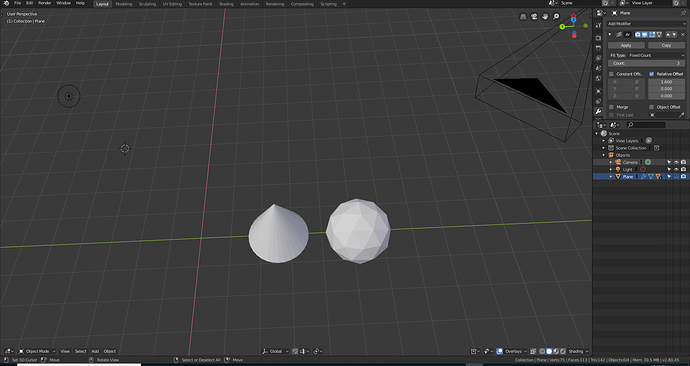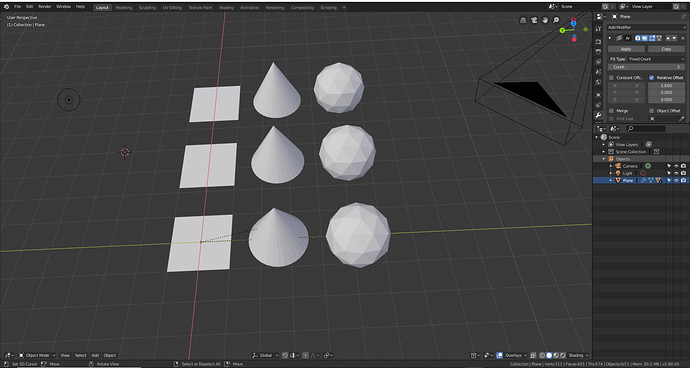Is there a way to hide the planes in the group of objects using array modifier?
Can an array modifier create in rows and columns?
@Hyper3D Yes you can create both but it requires two array modifiers. One that will create the row, and the second that will create the column. This way they are individually adjustable on the number and height and width of columns and rows you wish to create. Here is a video showing what I am talking about. I didn’t hook my mic up but I turned the screencast keys on if needed.
As for hiding the “Planes” in the group of objects I am not sure I quite understand. Are you talking about hiding the arrays that are created with the array modifier? If so you can just click the eye icon on the modifier and it will not show all the additional arrays that are created and just show the single object that the array was created off of.
When I hide a single plane, it also hide two cones and two spheres. Is there a way to hide just the planes only? Thanks.
@Hyper3D
If you are using the objects joined together or all created while in edit mode there is no way that I know of to hide just a single object or all but a single object in an array. Now if they are separately created objects then you can add an array modifier to one of them and then you can deselect and select all the other objects you want to use in the array then select the original object last. Press Ctrl+L and select modifiers. Then they will all have the array added and you can turn them on and off individually.
Here is a vid showing and I did it in 2.8 just to make sure the shortcut keys hadn’t changed.