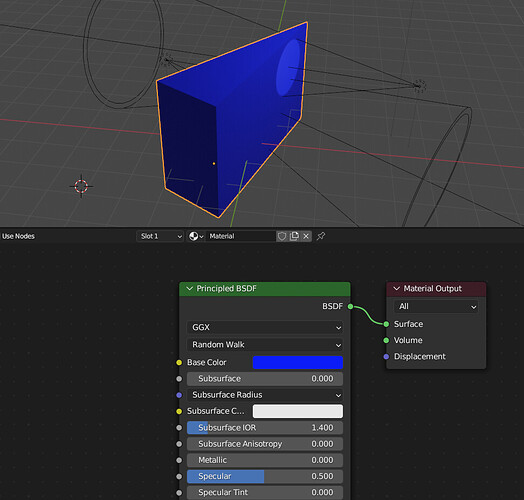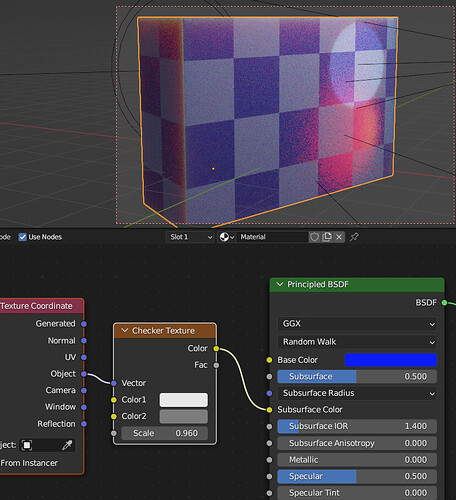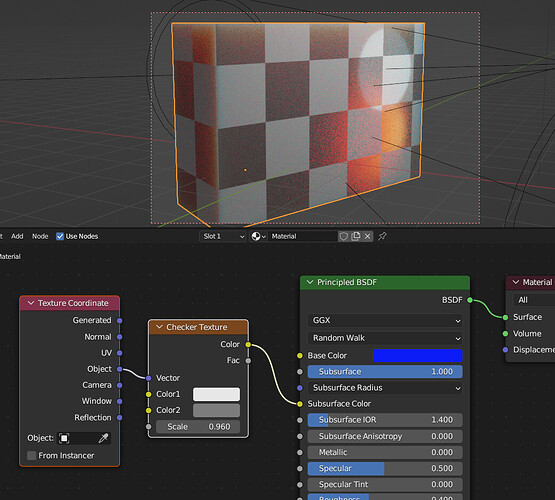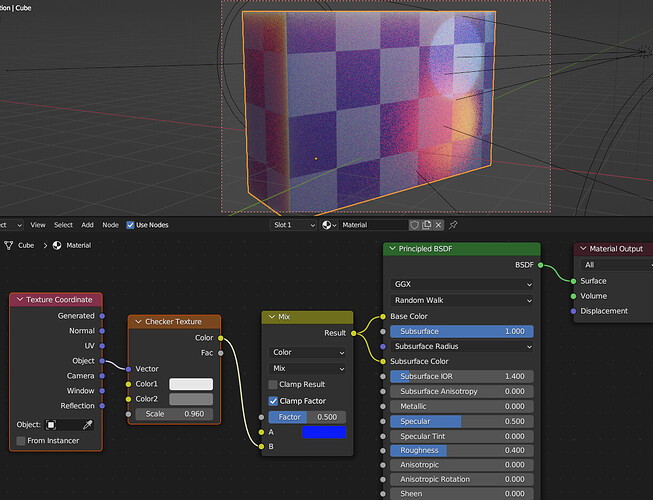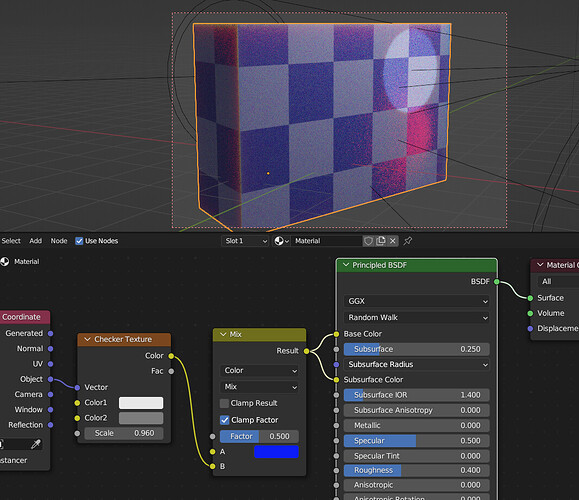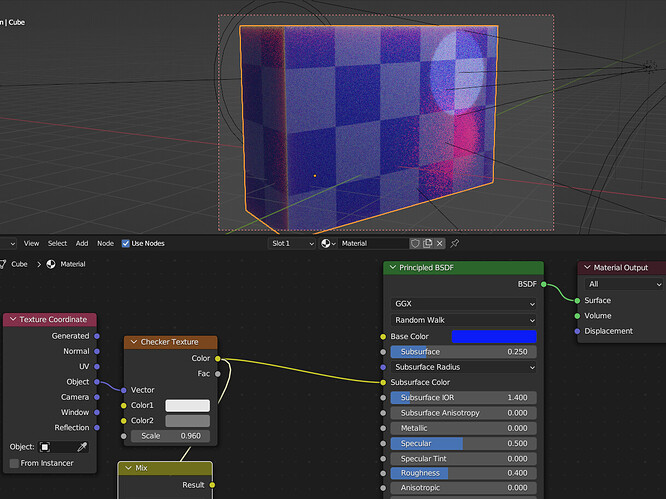I think you have been mistaken, as said these two colors was very misleading…
Here are some example to figure out what’s going on :
An object with two lamps, no SSS, so far , so good !
Now I add a checker texture to the subsurface and set the value to 0.5
We could think that it’s mixing albedo and subsurface color in a clever way, but it’s not…
If we set subsurface to maximum there isn’t any blue tint :
This is the exact same result as before :
except that I can now lower the subsurface value without affecting the colors :
Where in the other scenario I would get that :
And I would have to do some complex trickery to get the same overall 50% blue tint on my model.
I think what you’re trying to achieve is called layered SSS where you’d have different colors depending on what’s under the skin and how deep the light goes,
something discussed here :
But that’s not what the old principled was doing, and you might start to see why it’s best to remove it as 1 : it serve no purpose and 2 : it gives a false impression of something useful where it’s not ![]()
I’m not an expert at realistic skin shader, so it would be interesting to have some hints on how it’s done with blender and if there are case where modifying the albedo or radius is good enough…
Hope that helps ![]()