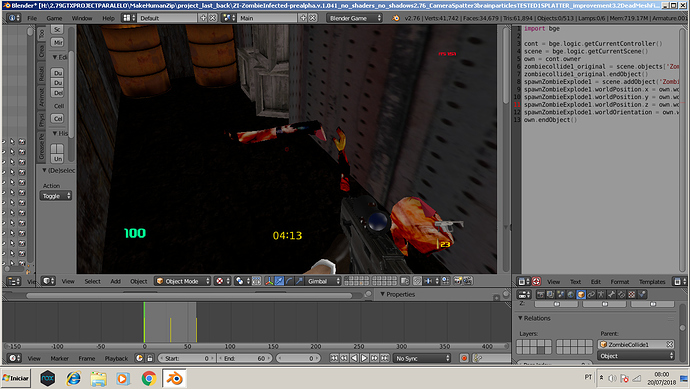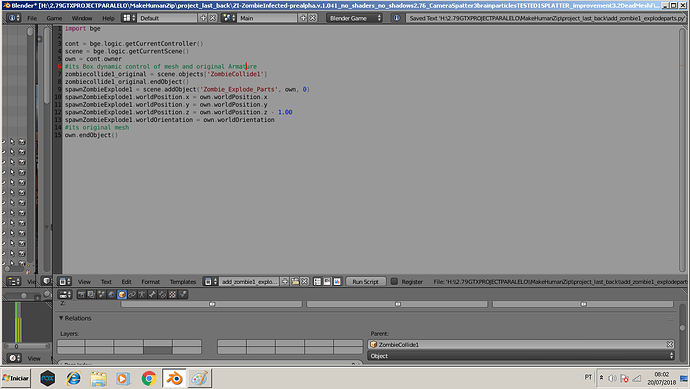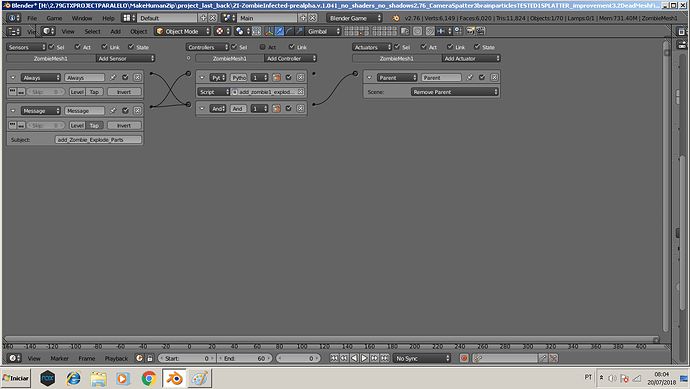what do you mean for i remove parent from zombie parts delete rigid body control box and change no collision to rigid body the mesh parts and just suspend dynamics?after 100 frames in my case.then not remove for appear everytime.But this will solve my problem with deformation scales?will try tomorrow first change layer of zombie original and zombie parts after will try this with parts like rigid body every time and suspenddynamics for all parts after parts in the ground.
I use only one main scene for all game use a camera fly to load all textures working fine.
I guess not, i mentioned this because:
if you have an object (cube1) parent it to object (cube2) and then suspend physics of cube2 it will work.
But if you then remove cube1 blender will still calculate cube1’s physics even if the object has been ended/removed/deleted/etc. To avoid this bug/glitch, you need to unparent cube1 before you suspend it’s physics. also make sure to restore it’s physics before you delete cube1, else cube2 will hold cube1 physics bounds as well. you can check this when you activate show physics in the game menu.
i reallt wonder 1 thing, did you apply the scale of every object that counts as ‘parts’? Even the rigid bodies?
So arm part and its rigid body part have both the scaling applied?
Because i cannot imagine that it is that difficult to get into the right scaling, but then again without a sample blend we can only guess, and hope that we guess right.
yes i apply scale in all parts and all rigid bodies to 1.0,1.0,1.0 not solve.
the layer i will need change collision layers?
example have 5 parts need use zombie original example in layer 2, part 1 in layer 3,part 2 in layer 4,… till last part? and need change layer collisions on physics?
To be 100% sure about this fact you did it with ctrl+a->apply scale?
nah not needed
No, zombie on layer 2, all parts on layer 3 is enough. But then again this function wil probably not fix the scaling problem.
The scaling problem really has to do with something that influence the parts, either the scale, it’s parent or even script that is setting a scaling for the part, it can be really anything at this point.
If you can, you really should make a demo file, so we can take a look at the problem, and if your lucky we can find and fix it as well. just don’t upload your whole game, i understand that that is not something you want at this point.
yes apply scale with ctrl+A
the mesh before was parented to armature.I removed parented remove armature,then mesh decrease size and moved to center 0,0,0 i just rescale then change to edit mode to make parts just this after create rigid body but apply scale only after parented need apply scale before make parts and parent to rigid body box parts?
Obs: i remove armature and mesh parent in object mode.may be correct are in edit mode?
I’m not sure about this one, but this could be causing your problems.
Always apply scale before you parent it to something, because if you parent an object, that object takes over a lot of things from the parent(like cube parented to cube2, now if you scale cube2, cube will scale as well).
What i suggest at this point is: delete all body parts, and all rigid parts that you use with it and start over from scratch.
Now go to work like this: unparent zombie and apply scale(ctrl+a), remove armature, go to edit mode and scale the zombie to the size you like, now cut the zombie into part that you need (just select the faces hit p and hit selection, it now has created a new object with just the faces that you have selected), now go out of edit mode. The body part is now done. (scaling in edit mode is the right way, if you do that then you don’t need to use ctrl+a, so we skip that step)
(it is possible that the new part’s origin(orange dot) is not on the center so we fix that by: go into edit mode, select all->shift+s->cursor to selected, now go out of edit mode, select the part now hit ctrl+shift+alt+c → origin to 3d cursor)
ok we got 1 body part and the rest of the zombie as the second object.
Now you are not going to use “rigid parts” but the body part itself, so how would i do this?
Select body part → physics tab → rigid body, set collision bounds to cylinder and lower the margin to like 0.005 (instead of 0.040) (4 cm margin is way to big, creates huge gabs between you and the object if you use realtime dimensions)
The body part is ready to be used, so on zombie kill, add object(the body part) it should drop on the ground and roll a bit, and best of all it should be in the correct scale/size. If it is correct then go ahead and separate your zombie mesh into more parts and repeat the steps.
At this point you have choices to make
- do i really want to use rigid body parts as bounding box that has less faces? (nope you don’t need it)
- do i want to keep all parts on the ground? (hell no, tell me 1 game that keeps all the parts lying around, there is none, i play games for over 25 years, they all fade out after a while and get’s removed, due to all those parts will slowdown any engine, and can cause huge performance issues while gaming, especially on low end systems).
So you have to compensate a bit here, because your intentions are good, but in practice it’s bad. (and i know you’re one of the users who always wants to optimize)
Obs. is correct to all part of zombie set origin to geometry? and for rigid body parts too? i did but i thinks was parented all parts to rigid body parts before may this can influence too scale. Center of geometry from zombie part is diferent position of rigid body part this to can cause this deformations?
i discover if you set object to no colliion with small face the impact is may be 0 in perfomance but rigid body is terrible for bge dont know then need remove object every time.Beleive many games the zombies stay on scenary after dead this is normal beleive me.where you can walk in map in current level you see zombie dead in ground.But not in all situations this is for get more realistic.Fade to all kill show only a futuristic like robot games and here we work with human infected peoples on a game
Look you see my video in my video all fine with parts the problem is ocurring when object is add in main scene only why in same layer press P all fine?
SOLVED!
I just remove the group and instance to another layer and THIS is de KEY the original mesh and armature i not APPLYED Scale before and the this was causing all problem cause script run in to the Original mesh zombie understand? Apply Scale and done look pictures
Now i just need improve the linearVelocity of parts to get good direction and position to stay on the ground
And now working with Rigid Body and No colission to separate parts of zombie by M24 shot fire and cost 0 of performance.I show effect and after effect and no cost performance.
Thanks a lot i will put your name if you wish like for cooperation in project
Funny how things can go right, seems a very big problem and at the end it’s nothing haha.
I am glad that ou got it working now, have fun with it.
Why lol? i only tried to help you solve a problem, so nah it’s ok to keep me out, or do whatever feels good.
Yes this can also cause scaling issues, but only if it get’s deformed by animation/bones.
also physics and bounding boxes calculation will get into trouble and the objects position can get into trouble by that.
The origin will be seen as the center of the object, so if it’s off center, anything you would do with it (parent/animation/movement) will cause weird results.
True it’s realistic, but from performance view this is bad very bad. As i said before blender don’t like lots of objects, low end will et into trouble looping trough 1000 objects, mid end wil get into trouble at around 2000 and high end will get into trouble at 3000+ objects.
so keep that in mind.
I just meant by this that the part drops on floor and after a minute or so, you let it fade out and remove it, players do understand that parts will fade out after a while.
now i will put voice style player look this zombie at camera the message “He He use M24 weapon to explode this zombie”
after dead of zombie
laugh many laugh lol
Yes, as a gamer, I would expect that. So that’s no problem. I think most would, tho I can’t speak for other gamers. ![]()
If you had the option to loot the body, might want to keep it around for a short time before ending the body. To give the gamer time to loot all the bodies.
Indeed. If you have a loot option just make it disappear after the player has looted it.
please if possible help me after i made apply scale from that mesh zombie the other mesh of ragdoll cant appear more there appear properties all fine with scripts in mesh but dont appear.physics of ragdoll armature all fine.
When i applied scale to mesh i made to armature my zombies are copies can cause this problem?
thanks
when i delete a group of objects of zombie explode and instace the ragdoll back work.
what can causing this? the mesh parts are conflicting with ragdoll mesh i discover. how can i create a mesh parts correctly i working with copies shif + d
the problem is not apply scale or copy mesh is when i separate parts in edit mode then occur this affecting mesh of ragdoll only
unbeleiveble the same material causing distortion.i just create new material with same texture and done! insane material causing that.
hmm that’s strange. is something influencing the material?
may be cause mesh of ragdoll have triangulate modifier but bot separate mesh parts and mesh zombie parts not have triangulate and not have armature well now can continue working!