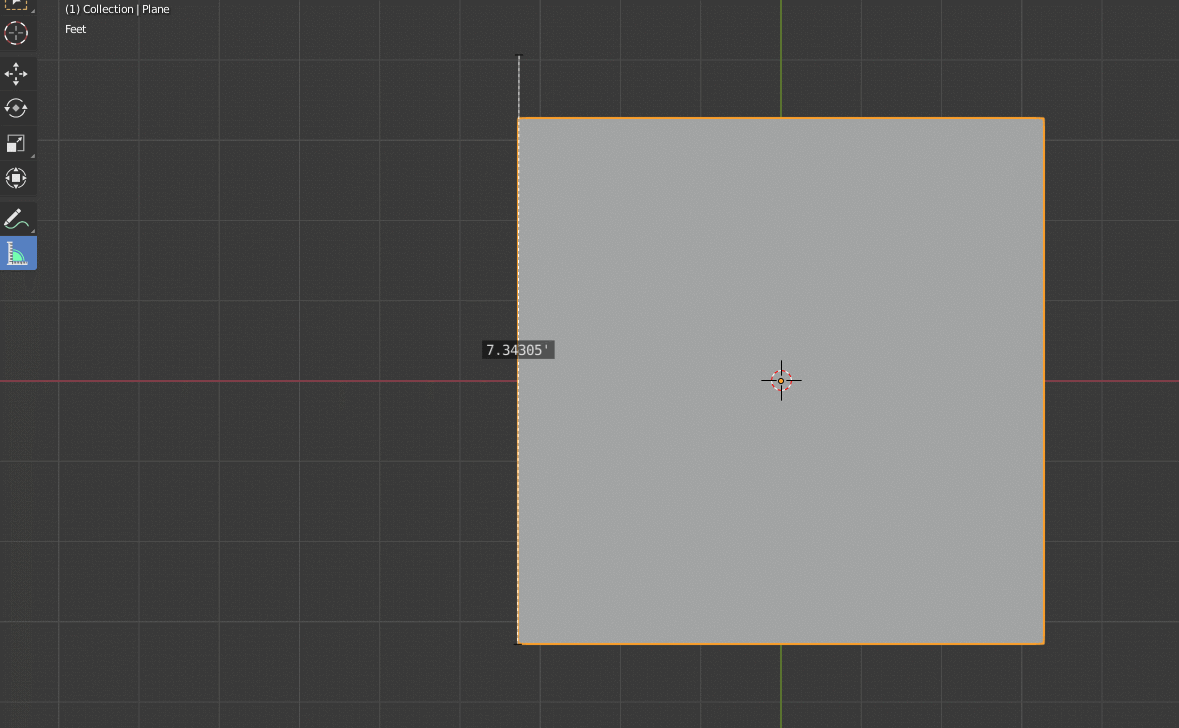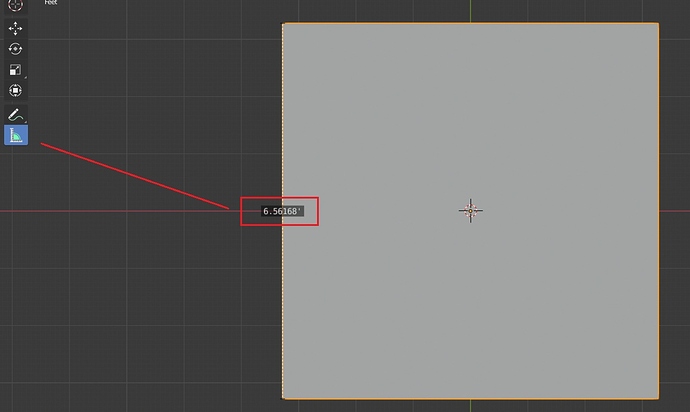Is there anyway to edit the measurement scale and align. With the Measure tool i can just scale the mesh. If i want the exact size i cant edit it. For example i need 7.0. With the tool it not fixing the exact value. Going beyond 7 or below. Hope i can edit the value and then align mesh. Any suggestion or help.
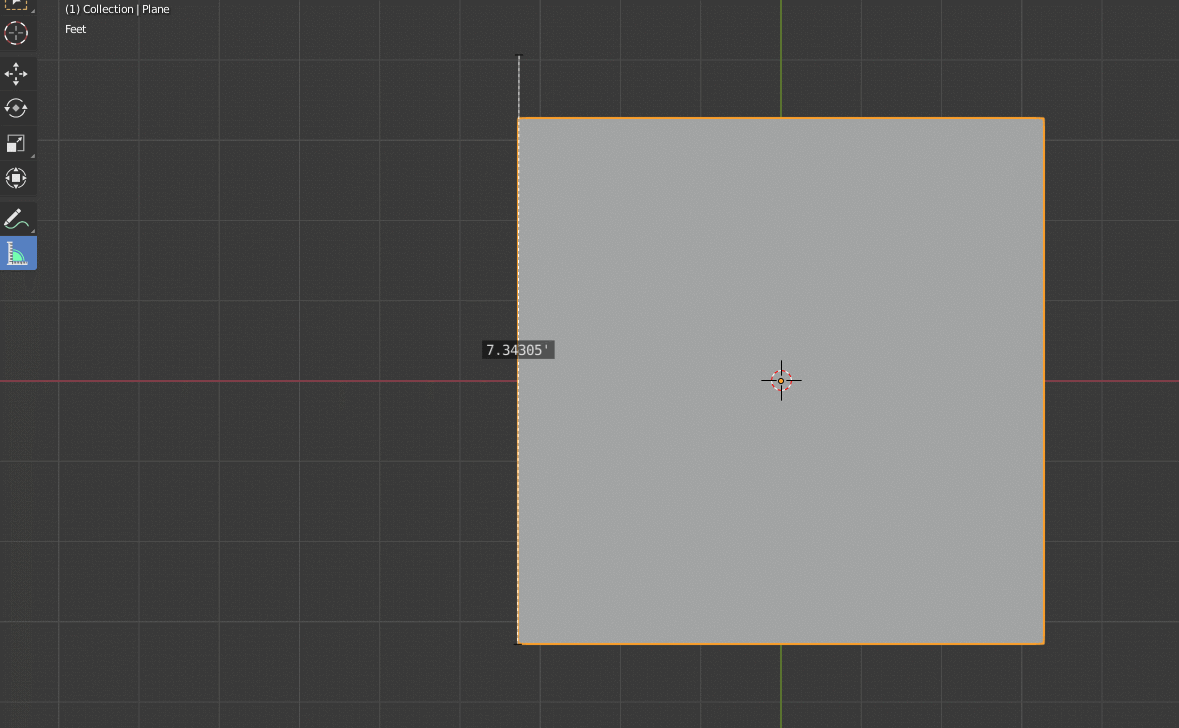
You can’t really do anything about the tool. But if you have a size on an axis of 6.56168 and want 7, you can just scale on that axis with using advanced numeric input. With default keymap this will be:
s y = 7 / 6.56168 enter
2 Likes
Will im looking for the reference point. For example my verts is on 6.5 and im looking reference point 7.2. So if the reference point with a tool or measure tool i can pick the point on 7.2 i can easily snap the vert to it. If u have seen sketchup there is a measure tool we can measure and give a reference point.