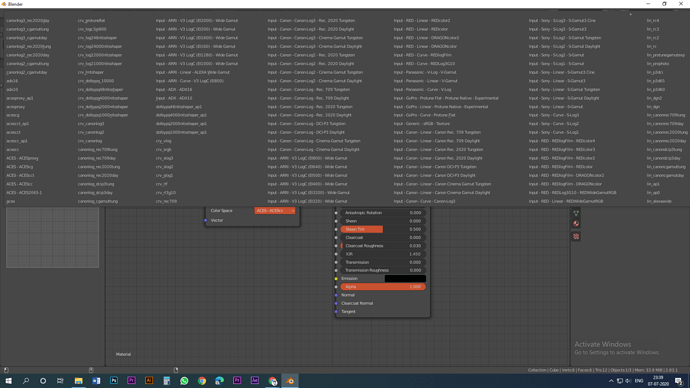It seems you have put your hands in color managment’s files without knowing what you were doing.
Download a portable blender version
Copy paste the 2.xx/datafiles/colormanagement folder.
Next time you intend to play with files save a backup before.
i tried that but no changes. i even reinstalled the software.
Maybe you could tell us a bit more about how you broke it. Have you installed some plug-in and not removed it?