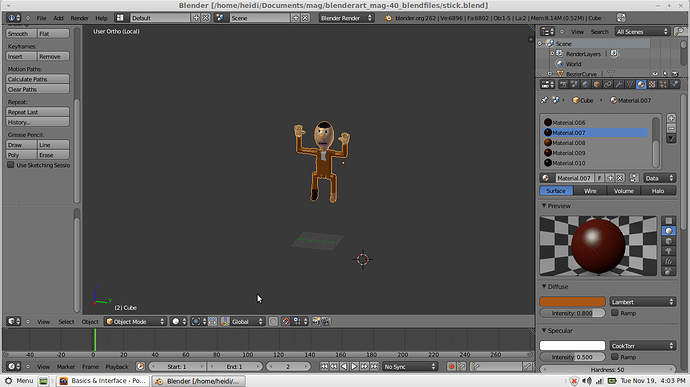Okay, I was working away on Blender (still learning!) and my stupid cat jumped up on my keyboard and somehow caused my layers to disappear from my 3D View header. Yeah, I’m a little annoyed with him right now because I suspect he caused a few other things to disappear as well. How can I get the layers back ?
You are in Local view. Toggle between local and global view with Numpad / key or in the View menu
http://wiki.blender.org/index.php/Doc:2.6/Manual/3D_interaction/Navigating/Global_or_Local_View
OK that helped, thanks. Little pistol kitty…
“my cat jumped on my keyboard…” I usually blame my wife, but cat works too…
LOL … My wife jumped on my keyboard… good one. :eek:
Hey, my cat works too. Maybe she works at the same place as yours.