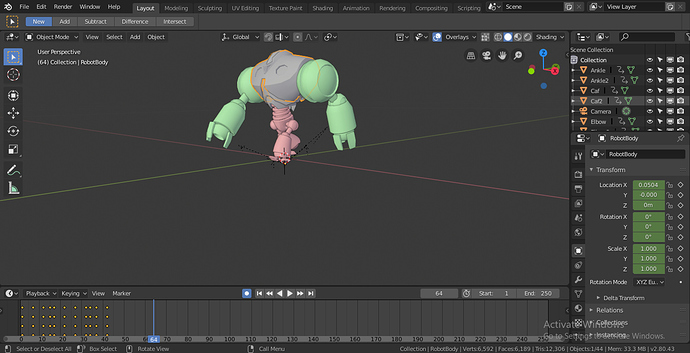hello artists! i am working on a movie and i am new to blender so i’m not sure how to rig an already rigged model. i downloaded a free rigged model. but, i want to add some extra animations and movement to it. i appreciate any answer. as i said i’m new to blender so please i want kind of a specific guide answer. like how i put the key frames on the already baked animation or the existed ones. thank you all.
Watch this tutorial i had made till about 2 min marks, should be about to remove all the data and have a free mesh https://youtu.be/bHLbVdYgjIg
What kind of rig did you downloaded? Need little more information. But generally in blender you can edit any rig for your need. You can add new deform or control bones, add drivers constraints and do what you want, but you must understand what you are doing not to break original rig, so firstly you should understand how rig you gonna edit is build - constraints, drivers, parent\child relationships between bones, what bones are deforming and what are controls or mechanism bones. Character rigging is not trivial task for newbies. So begin from something simple to get into rigging, watch youtube tutorials it’s very helpfull. Good luck.
thanks man for responding very fast! i was searching in youtube for such tutorials but all of them were talking about the concept of rigging it self. maybe rig a cube or apply bones to mesh etc. but i wasn’t lucky finding tutorials explains all kind of rig. i know its not that easy understanding all the types of rigging. but can you guide me to any tutorial to start with? that would be very nice of you. and for the model. it’s from sketchfab. an fbx . i find it kinda simple. so i’m sure it has something to do with what you said ( constraints, drivers, parent\child relationships between bones ) . oh btw i was having scaling promblems too. every time i scale the model and play the animation it returns to its first size. so i tried to delete the scale key frames and it worked. idk if this has anything to do with the kind of rig. so thanks again man you’ve been very helpful for me. i will search for tutorials about that. and i hope you guide me for any video about what you said.
the link for the model Robot Walk Cycle - Download Free 3D model by Devin Eggleston (@deggleston) - Sketchfab
Ok robot character is simple enough to begin from. You can watch this video tutorial to make your first IK rig. It’s pretty simple and easy to understand. Your character has already all needed deformation bones, you only need to add some additional control bones - IK-control bones and pole targets to control direction of knees\elbows. Create IK bones for feet and hands, parent them to root bone, create four more bones - pole targets for each limb parent them to root bone aswell, next just add IK constraints for feet and hands as described in video. Done, your first simple rig is ready.
Here is tutorial:
thanks erick for responding! the tutorial was very helpful. i appreciate that. in my case the model has no bones or vertex groups. so i assume the rig is just simple key-frames? i’m not sure but when i delete the scale keys for example, i was able to modify and edit the scale without problems. my question is, can i start recording automatic key-frame insertion without deleting the old key-frames?
man you are super! thanks a lot. the tutorial very easy and helpful! thanks.