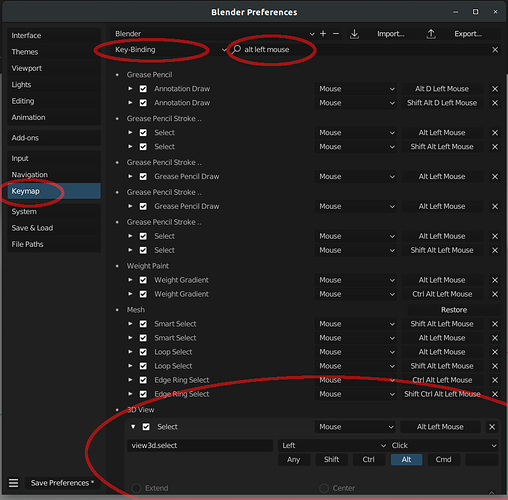I enjoy studying sculpting in Blender. I started using a small Wacom Intuos tablet. The experience on using tablet is great. But I have difficulty in using keyboard shortcut with tablet. Because there’s no middle mouse button on a tablet pen. I activate ‘Emulate 3 Button Mouse’ in Preferences to use MMB.
I wonder how I can select/switch other seperated object in sculpt mode. For tablet, I deactivate ‘Lock Object Modes’ in edit menu on the top. I selected other object with Alt + LMB with my mouse. But now Alt + LMB drag is performed rotating view in 3D viewport. So I need to change keymap or find out other shorcut.
Could you tell me how to change keymap to select separated object in sculpt mode. I want to sculpt on separated two object.