Im trying to follow this tutorial but the guy is able o copy and paste UVs by pressing the U key in edit mode? How is he able to do this? here is the link too the video.
I haven’t tested if it works the same as the addon he’s using, but have you tried built-in magic-UV addon? Seems to have similar menu options (in different locations though). I don’t know, just a guess.
Thanks I’ll see if it works
Yeah, this is an addon. Sometimes it appears to work, but doesn’t, making a mess of your seams etc. That said, it works ocrrectly often enough that I use it a lot. Especially useful as you can multi-select and paste, great for leaf textures. 
This may be a stupid question but what does this mean in Blender when your unwrapped UV looks like this?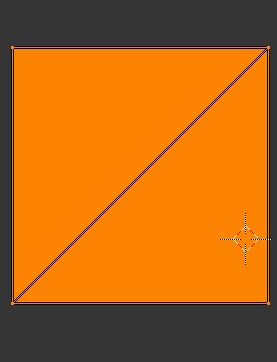
Basically everything has been unwrapped with ‘reset’ so all the faces occupy the same space, so no seams.
A quick N dirty unwrap is to use “smart unwrap”, which is angle based.
If all your faces are quads, as appear to be the case at the top, you shouldn’t get any triangle UVs during a “reset” - only quad UVs.
The only time you desire each UV to fill the space is if you want the geometry to define the tile space. I.e. wooden floor boards or a brick wall, you can let each board/brick share the “texture space” and all will look identical as long as they all have the same size.
If you paint on such a layout, each board/brick would get painted on. So sometimes it can be useful as texture coordinates, but usually you want them something along what you have in the top where each face has its own space in the UV.