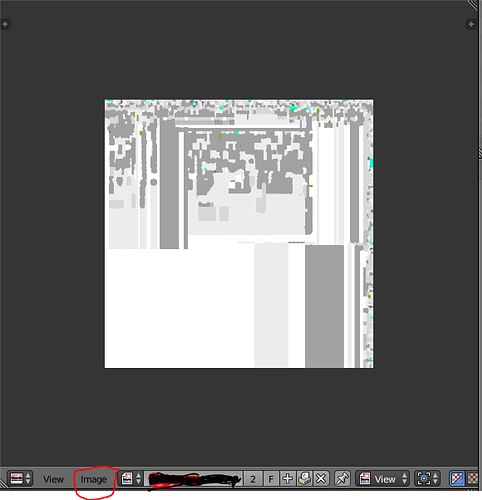Under Image there is a Save As - option
i need to know how to access this and save the image to some location.
bpy.ops.image.save_as(save_as_render=False, filepath="\\\\C:\\JCJ\\Desktop\\3d_Project\\fbx\\1\\Textures\\ElementName.png", relative_path=True, show_multiview=False, use_multiview=False)
This line of code is what i have been trying to get to work. Doesn’t work though. I hope someone has an answer or a tip