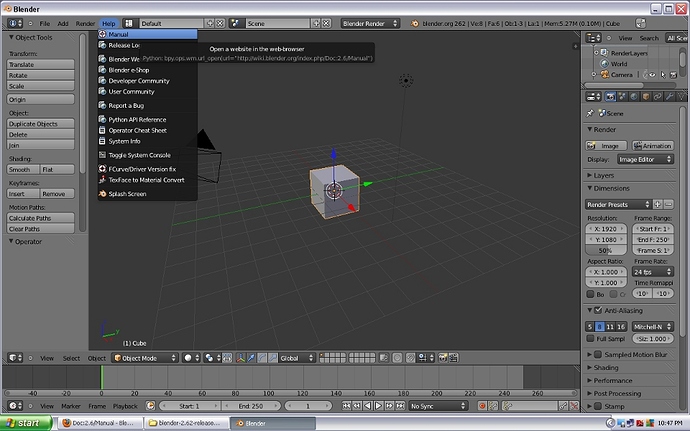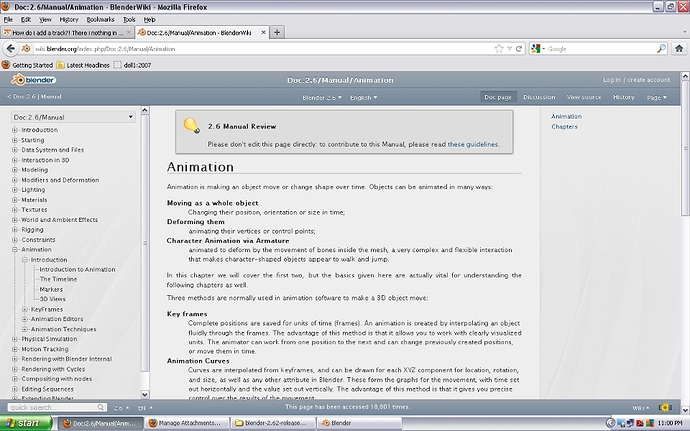How do I add a track in the NLA editor?
I CLICK on add track and there is nothing in the menu, it does NOTHING AT ALL!!!
http://ompldr.org/vZG1zMw/screenshotblend5.jpg
See. It will NOT let me add a FUCKING TRACK, so how the FUCK can I add the actions so as to animate the mother fucking model?
Why won’t ANYONE help me in this one thing? I’ve asked for weekS>!!!
Maybe because you post in the wrong section and just generally sound like a tool? This is probably not the best place to go dropping f bombs left and right if you want to get help. Clean up your post, attach a blend file, and quit feeling entitled like someone HAS to answer your question. Animation knowledge is in short supply. Someone will get to it when they get to it.
The word f*uck sounds cool on this forum!
I & others have already answered your original question in your earlier post, which would save you a world of grief to read and act on, but since you’ve decided to ignore that and go off on a tantrum, I think I’ll just let you stew in your own sour juices a while.
Action editor… there is no action editor in my version of 2.6
Open a dopesheet window and change from dopesheet to action editor from the dropdown list on the header
Attachments

Excessive profanity = limited mentality
So I’ll make this very simple for you.
Open Blender, from the help menu, select - Manual, like so:
Once your web browser opens up the manual, on the left side left click with your mouse on ‘Animation’. Then left click with your mouse on ‘Introduction’. Then left click with your mouse on ‘Introduction to Animation’. Like so:
Now start reading…