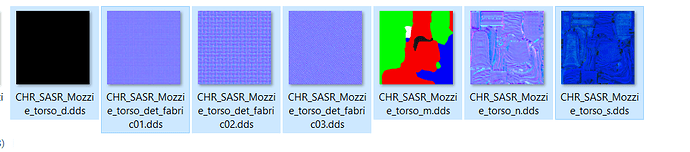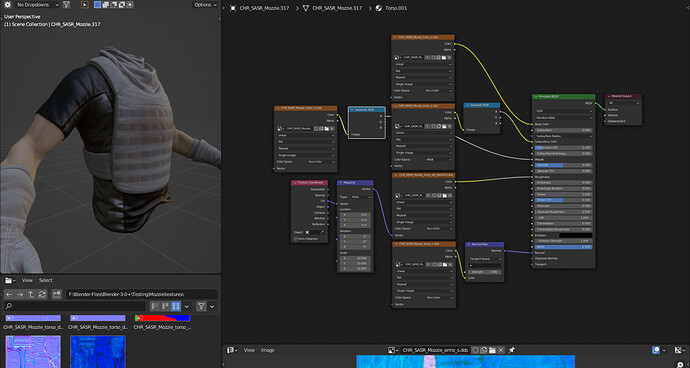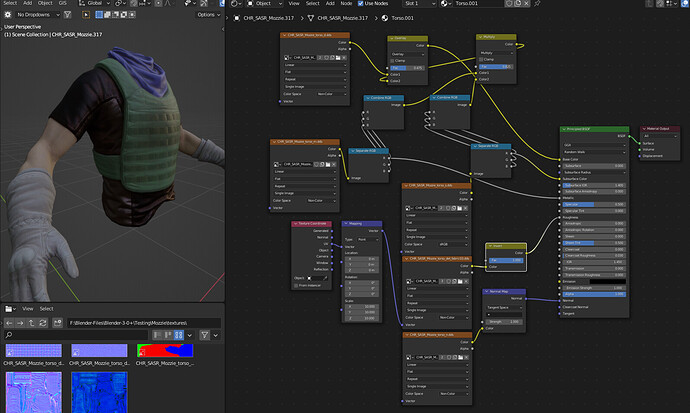Hey there,
i am new to all of the texturing and i just downloaded a 3d model as an FBX plus the Textures as images. But i really dont know how to assign them. I will upload a screenshot of them, i hope somebody can help me!
With love,
Paul
That is a difficult texture setup for a new user to start off with…as it is a packed RGBA .dds texture setup…
Have you checked the textures folder…perhaps there’s another folder that is called Color in there…where these textures have been converted to single textures for the head, torso, etc?
The engine that renders this model uses a pre-defined color for the diffuse ( if you look at the ALPHA Channel of Torso_d.DDS you can see a texture in there, the Color is just black, which in-game is used with an alpha to render the color of the Torso…
Welcome ![]() ,
,
It also seems to that the .._m.. texture is used to mix fabrics ..c01.., ..c02.. and ..c03.. to the normal map .._n.. … on the other hand Operator Mozzi from Rainbow six seems to have mostly some kind of black white brown and yellow areas on his outfit (not the elite)… so this aren’t all textures ?
So for this black part (?) you would only “see” something if the specular .._s.. and the normal do some “coloring” if light is falling on the model…
As @RSEhlers said: …difficult for a beginner…
Ahhh…It was even more difficult than at first glance…the model I got to test, was an obj file…it had a single texture for the color assigned…so first off I split by loose objects…which got me a bit closer…but the upper body I had to manually split into arms and Torso… here is a very basic set-up to use… I guess that there is an internal system of basic color tints that the engine creates, so you could add in a mix rgb node to get close…
And just playing around…
Ahh yes additional info one different (parts of) objects put into it… and also having an OBJ helps ![]() … yeah game engines use every trick… and also not using the color channels as someone may be used to it… bad example for learning texturing in general but good example to show the deepness (complexity) of the subject… not everythings is just so and so…
… yeah game engines use every trick… and also not using the color channels as someone may be used to it… bad example for learning texturing in general but good example to show the deepness (complexity) of the subject… not everythings is just so and so… ![]()
Yeah…The main problem was the model…they added in a converted RGB just for color of the parts and the whole mesh was joined…so it only had one material assigned to it…and exported as a Obj file…takes a lot of work just to get the parts separate again so you can even use the packed RGBA .dds files…
But fun…sometimes… ![]()