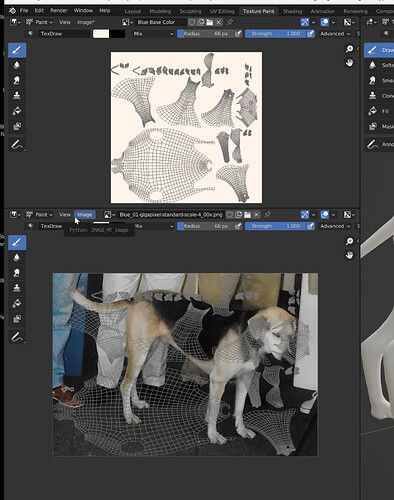I seem to be posting new threads today…my apologies. I am painting a dog in Texture Paint mode. I want to bring in s photo of the dog so I can select colors from it using the hotkey “S.” I create a new window and select Image Editor and goto Open Image. The dog image comes in but my UV map grid is on top of the image. How can I just bring in the image without the grid.
Thanks