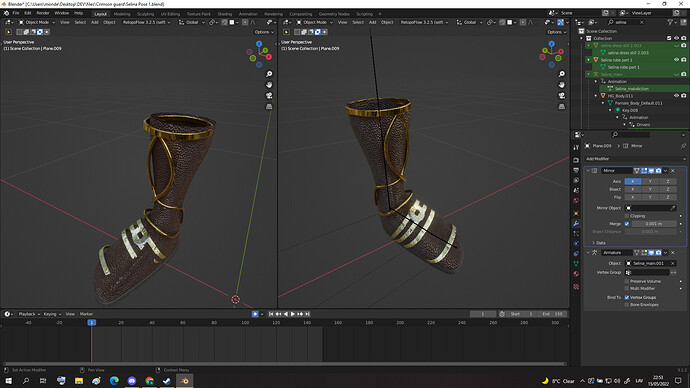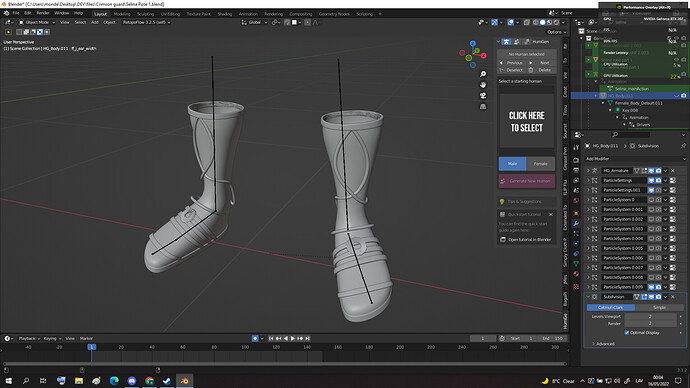So I made a boot for my character, I also rigged it. Problem, however is, that I only have one boot.
How do I create a proper copy of it for the other foot, along with the rig?
Use a mirror modifier. Apply it, if desired. (Leaving it live can be nice for further editing, if rendering in Blender.) Make sure the mirror modifier is before the armature modifier.
If your object does not have applied location, and you do not want it to have applied location, you can designate a mirror object for the modifier-- probably, an empty at the world origin (so many of my files seem to have one, I should just save that to my startup file.)
If your rig only has bones for one side, get appropriate names (like toe.L), possibly via autoname L/R operation, duplicate to the other side of the armature with symmetrize operation, reparent bone to armature with empty groups to generate the other side’s VGs.
Symmetrize, autoname might not work as desired if your armature doesn’t have applied location, but I’d strongly recommend an applied (zeroed) location for the armature object.
edit: I guess unapplied rotation would screw things up too. You want applied rotation.
This is the issue with my model. When I apply mirror. The mirrored version on the left gets distorted… And I dont know why or how to fix it…
I don’t see symmetrical bones there. You need bones for both sides. They need to be named properly as well. If that’s not the issue, consider linking a file.
Ok I fixed the symetry. And it seems to be ok now. But i got another question. How do I make the second boot (on the left) Seperate from right and give it’s own rig? Do I just rename the bones? what else do i do?
First, you probably don’t want to. Making a bunch of independent rigs is usually a bad idea; you’re best off with one rig per character, let alone set of boots.
To separate them requires applying the mirror modifier. I see a lot of modifiers in your stack but I haven’t read them. That can complicate things.
Once applied, you can separate geometry in edit mode by selecting it and hitting ‘p’ → selection. You can do the same thing with bones, splitting them off into their own armature with ‘p’.
But if you want two symmetrical boots with their own armature, you should think about rolling back, disabling any mirror mod, and just duplicating the boots + armature. Then, in object mode, you can scale the armature -1 in x axis and you have mirrored boot+armature.
Yeah I know, Probably went about this the wrong way, but is my first ever character “clothing” attempt…
From what I understand, with clothing you wanna delete the bare parts of the character and just replace em with clothed ones…
Your advice worked. I now have 2 boots with their own rigs.
Thanks!