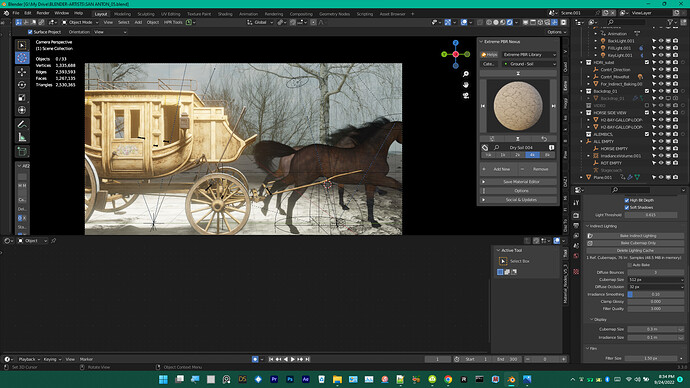I have a Stagecoach with two horses in my scene. The two horses are two MOV files on the images as planes. I’ve been messing around with the alpha shadow values changing in different ways but I can’t seem to make the two planes cast a shadow I added an irradiance volume and baked indirect lighting but still nothing can you help me with this I would appreciate any help here is my blender file.
Watch this at about 2:55 into it…
also, the Video may not have an actual alpha MASK in the ALPHA Channel, but only a solid color …in that case, you would connect from COLOR to ALPHA, instead of from Alpha…and Use alpha Hashed
Also, try using a shadow-catcher…
Another way ( but I am going to guess it is far beyond what you want! )…
Thank you so much the awesome tutorial the link at the top worked awesome the bottom link didn’t really go into shadows too much except I surmised that they were just getting the shadows from the the fact that there were shadows in the green screen video but I learned a lot from both thanks that’s like one step beyond ian huberts green screen tutorial …changing the position of the images as planes in edit mode so you don’t lose the origin point of the camera and the fact that it matches the images of planes