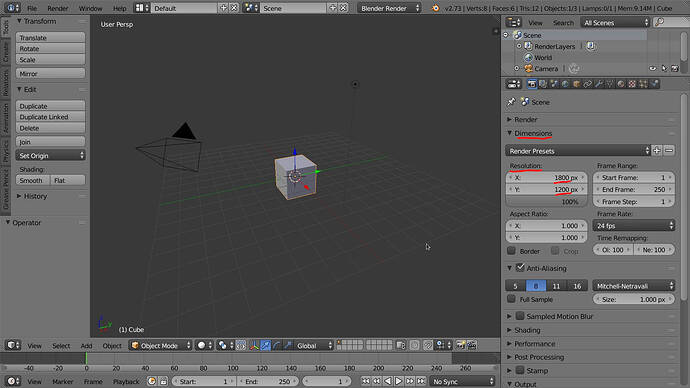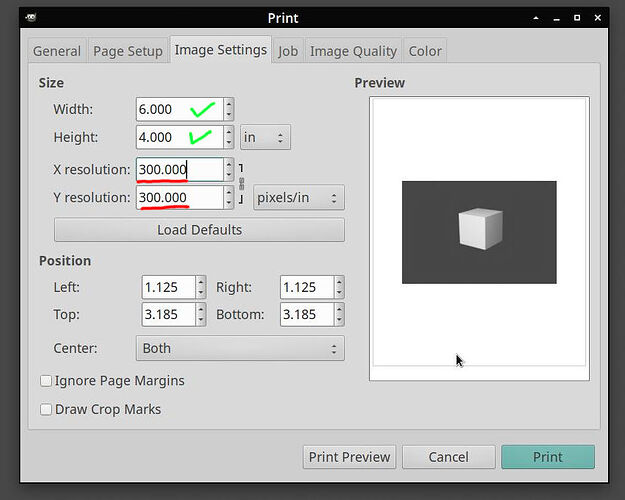i know i can set the units to metric or american, but that is with the model i have.
i just need the image size to change.
i use 2.73 but i am sure it is similar on all of them.
thanks
Image size depends on resolution. Horizontal pixels by vertical pixels.
The size of the image will vary depending on the printing resolution you use.
If you print at 300dpi resolution each inch has to be 300 pixels wide.
dpi means dots per inch.
A 6 inch by 4 inch print, would need an image with a resolution of 6X300 by 4x300 at 300dpi
6 x 300 = 1800
4 x 300 = 1200
To get a 6x4inch print (if you print at 300 dpi) you need to set the output resolution to 1800,1200 in Blender.
Create an empty image of the required size in the image editing software, check the pixels, and enter them in the rendering options on the blender
This will be the easiest way. ![]()
Thanks guys, just what i needed.
Bare in mind that my example was to print the image at 300dpi.
When you print the image you have to set the printer resolution to 300dpi in your print options.
Your printing software will look a bit different than this but you should have similar options.
Setting the resolution to 300 x 300 will automatically give you a 6x4inch print for an image of 1800 x 1200 pixels.
Ah Yes, now they are printed and hung.
thanks very much all