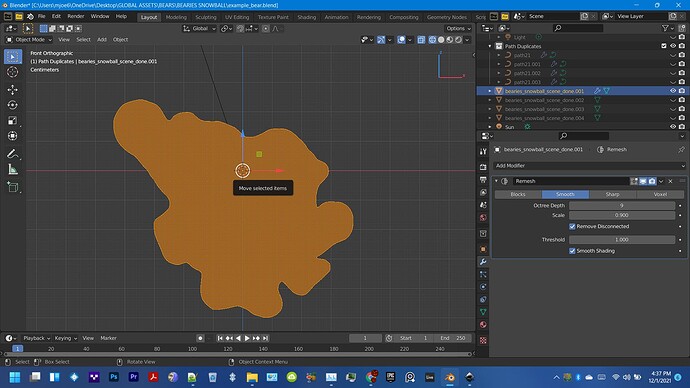I would like this mesh which is now in the current shape that I would like it to be in with the correct texture applied so(but only in edit mode) to have perfect low poly quads so I could extrude the faces and model it into an animatable bear model…below is mesh
What I tried so far is … I tried to add subdivision surface but blender just shuts down I guess because of the amount of edges present. I tried to add decimate and that did reduce the number of edges and then I tried to add subdivision but blender shut down. I tried to remesh it but I couldn’t apply the remesh and then add a texture I don’t know why it couldn’t apply the remesh. I added the blender file below and in that file the selected file when you open it up is the one that I’ve already gotten into the perfect shape but the other files with the same name are what it looks like before so you could look at that too I got in the perfect shape just how I like it so I could start to model it and I did it easily with the new process I’m trying to invent but it has way too many subdivisions to
model right