I am using Windows 10 home that came with my laptop. I just got a Veikk S640 to try my hand on sculpting faces and terrains.
In Blender you can create a new shortcut.
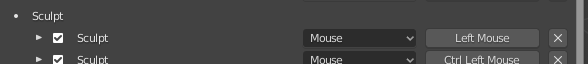
However in other programs it might not be possible. There could be a possiblity that you would go to Windows settings and flip Left-Right mouse buttons. Which is a bit bothersome, not the perfect solution.
I tried also doing it with Autohotkey and it worked only for mouse. The Pen Tablet did not work at all as intended.