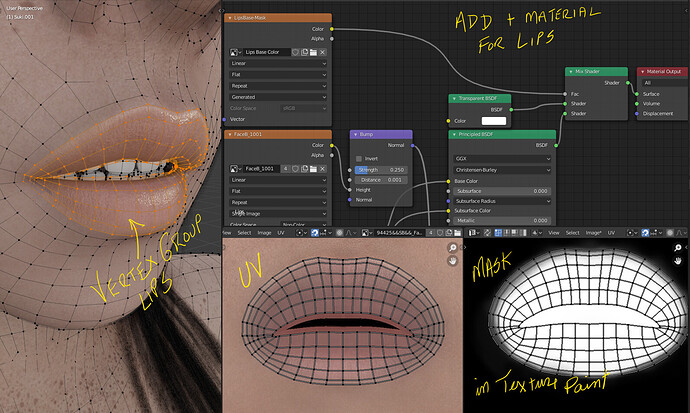A Mask is simply a Black and White image that you can use combined with a transparency Node to single out areas and add different effects. Most of the stuff for mask deal with Baking out a Transparency etc and it is not really needed…You can use the Color of the B/W mask to drive the Factor of the Transparency…
You can do it in Blender but Kita or PS might be better quality…
First off I create vertex groups for all the areas I want different texture effects…
In this case, a Lip Group…once created it can be selected out of the face UV and for PhotoShop or Krita save it out to use. In Blender…Just select that Group and Add a texture for Lips in the Materials.
Open the Texture Paint…and after you create the New Diffuse Texture in the N-Panel for Paint ( with BLACK as the background )…Call it Mask or such.
Then it is a matter of carefully adding white to the LIP UV, that should still Be in Place, lake a Greyscale White to Black over the Lips…
Seen Here…