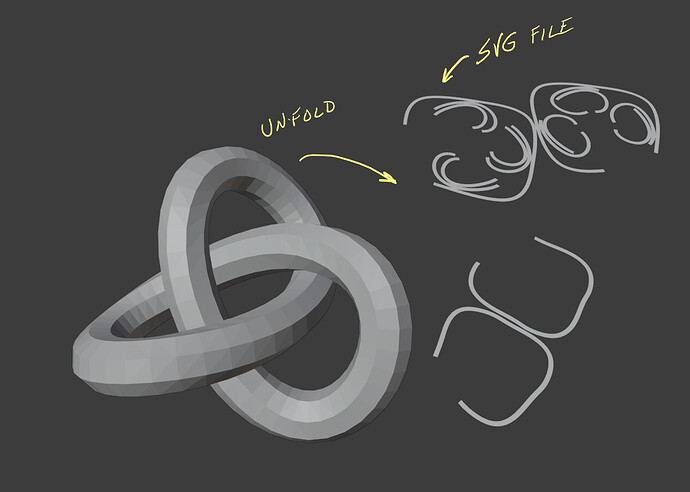Okay i tried, first time using paper export. Some kind of yes, if you apply the modifier. The plugin is intelligent enough to show you those polys which have to be triangled. Play around here is my blend file:
thingy.blend (124.7 KB)
Curves are the WORST part of exporting to Paper Pattern…
You have to consider where to place your seam lines…and hope that is where it needs to be cut…
And you have to minimize the cuts down to the barest minimum, like in your object, if it was unfolded like the torus, thing how many welds it would take to assemble it!
Just did a default unfold of @graeme_h casing, and this is the result…
Note…has to be triangulated… NO solidify, NO Sub Surf Modifier unless it is Applied, and you only need Half of the Object and just duplicate the parts or join those that don’t need to be included like the lower tubes ( pre-made and just welded on…
Some of this would need to be bent on a English wheel to get the curves along edges.
It is a real mess…and this is what will happen with out thorough analysis and modeling for a flat un-fold.
Hello,
for paperfolding or Papercraft, I use Pepakura Designer.
Just import a .obj into Pepakura and let it unfold the model. Curves are no problem.
I use Blender mostly for Papercraft.