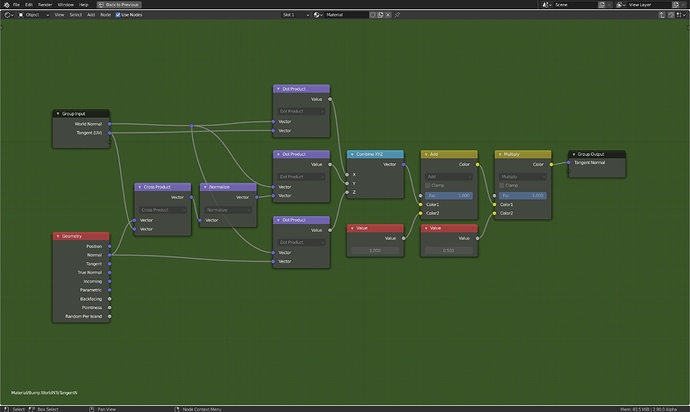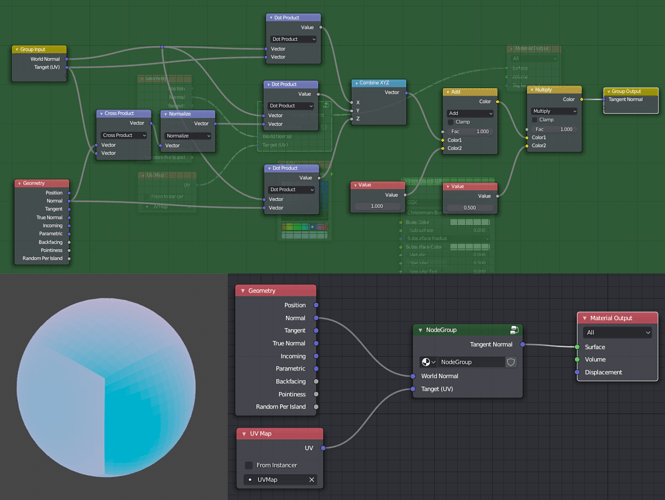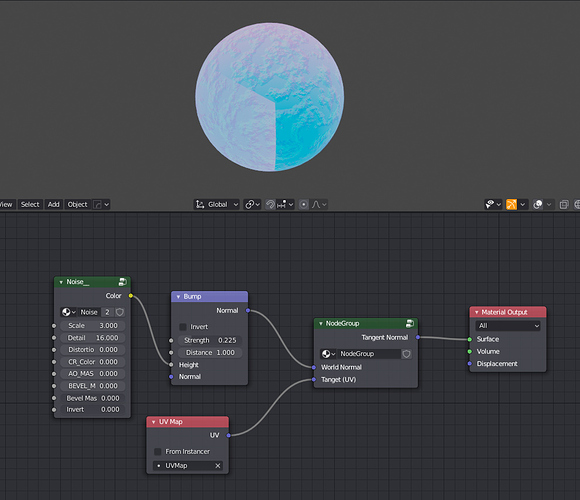I want to convert the world normal to tangent normal at the node. Is there a way?
Thank you for your help. I think this is what I wanted, but I didn’t get the right result. Is this my fault?
I don’t see any mistakes in the node at immediate glance.
I have no idea what the object is, so hard to tell what you expect.
Try feeding in noise through reduced distance bump.
This isn’t a color, so you might want to not use any color management (set to none).
Here is what that looks like for me:
Can I see the node of the car?
It’s just the normal output of a bump node driven by noise.
Share the file? I have no idea what I’m looking at here.
Probably not… have you try to bake that, and use it as a Tangent Normal map?
(Tangent normal maps are dependent of the UVLayout, so although colors may seem off, they might work correctly when used with the NormalMap node)
Thank you.I’ll try. 
OH. I know what it is. That’s not the tangent, that’s the UV map node. You need a Tangent node set to the UV map. Shift+A > Input > Tangent and there’s a dropdown to select UVMap in that node.
Totally missed that small detail! 
Easy to miss! I thought it was so odd that it wasn’t working I actually had to open my node group and stare at it for a minute! I have a vector curves that clamps 0-1 instead of the mixRGB pair and a gamma at 2.2 in addition for sRGB output also (used to looking at normal maps in sRGB  ). I don’t think there’s mathematically much difference there, but you’d know better than I would.
). I don’t think there’s mathematically much difference there, but you’d know better than I would.
I missed it too. And looking at the car, I might have done the same mistake 
I only tested if it had bumps from the generated normal map, not if it was accurate.
Still, if he shared the file it might have made it easier. Is it a sphere, circle, cone?
I’m sorry for taking so long to reply. I’d like to use it for any shape, but I’ll put that out of the way for now,because I can’t.(My reply may be strange, as English is not my first language)Thank you very much!